Using the Training Function, start running.
-
1.Enter the Timekeeping Mode.
-
-
2.Press (C).
-
This causes the watch to start searching for GPS signals.
Run timing using GPS is enabled when the on-screen message changes to [GPS CAPTURE].
Enabling run timing using GPS will automatically cause the Training Mode screen to appear.
-
3.Press (C).
-
Start run timing.
-
1.While the run timing screen is displayed, press (C).
-
This pauses run timing and displays the pause menu screen.
-
2.Use (A) and (D) to select what you want to do with the run timing data you have just measured.
-
-
3.Press (C).
-
- If you select the data save option, the run timing result screen will appear. Pressing any button returns to the Timekeeping Mode.
- If you select the data delete option, the watch returns to the Timekeeping Mode.
-
1.Start run timing.
-
-
2.Press (E).
-
Each press of (E) displays the elapsed time of the current section (lap time) to appear.
-
3.Press (A) or (D) to return to the run timing screen.
-
- If you do not perform any button operation, the watch will return to the run timing screen automatically after about 10 seconds.


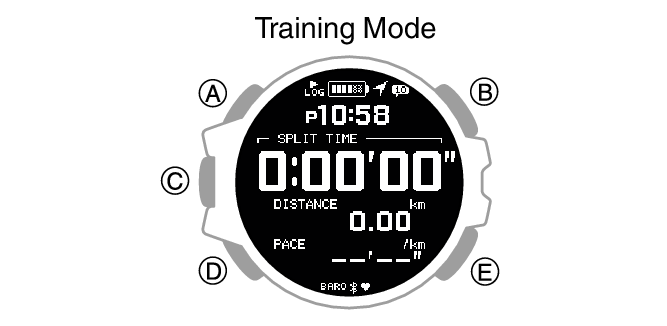

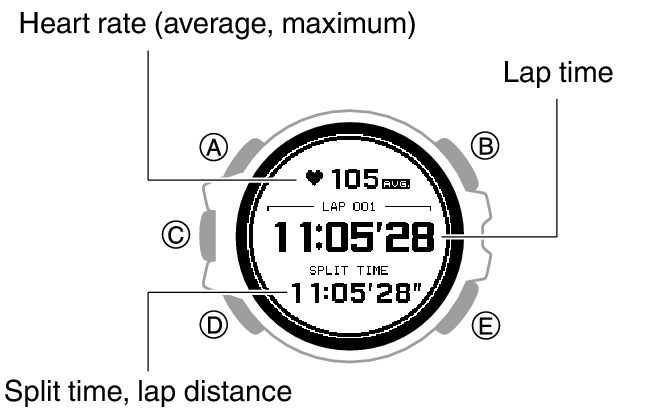

 Top of page
Top of page