Turning Off an Alarm
To stop an alarm sound and/or vibration operation, perform the steps below to turn it off.
- To reactivate an alarm sound and/or vibration operation, turn it back on.
-
1.Enter the Timekeeping Mode.
-
2.Hold down (A) for at least two seconds.
-
This displays the Timekeeping Mode setting screen.
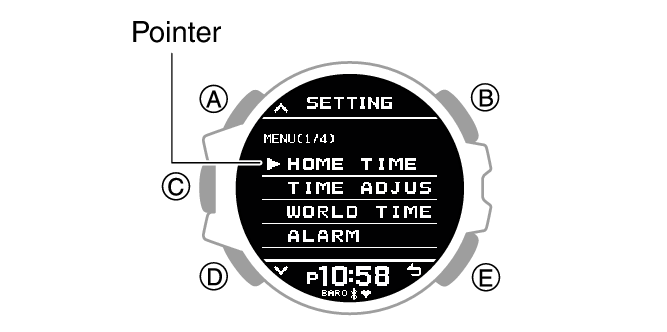
-
3.Use (A) and (D) to move the pointer to [ALARM].
-
4.Press (C).
-
5.Use (A) and (D) to move the pointer to the alarm you want to turn off.
-
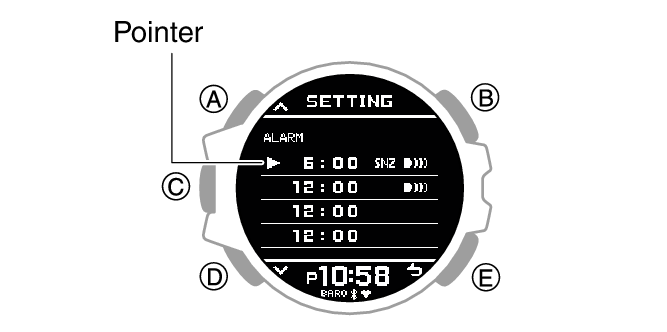
-
6.Press (C).
-
7.Use (A) and (D) to select [OFF].
-
8.Press (E).
-
9.Use (A) and (D) to select whether or not you want to save your current settings.
-
[YES]
Saves current settings.
[NO]
Discards current settings.
[RETURN]
Returns to the alarm setting screen.
-
10.Press (C) to complete the setting operation.
-
After the setting operation is complete, [SETTING COMPLETED] will appear for a few seconds, and then the alarm setting selection screen will re-appear.
-
11.Press (E) twice to exit the setting screen.
-
- Turning off all alarms will cause
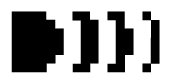 (alarm) to disappear from the display.
(alarm) to disappear from the display.

- Turning off all alarms will cause

 Top of page
Top of page