Acquiring GPS Time Information Manually
You can use a button operation on the watch to receive GPS signal time information. After reception is successful, the time and date are displayed for your currently selected Home City (time zone).
-
1.Move to a location appropriate for signal reception and point the LCD of the watch straight up at the sky.
-
2.Enter the Timekeeping Mode.
-
3.Hold down (A) for at least two seconds.
-
This displays the Timekeeping Mode setting screen.
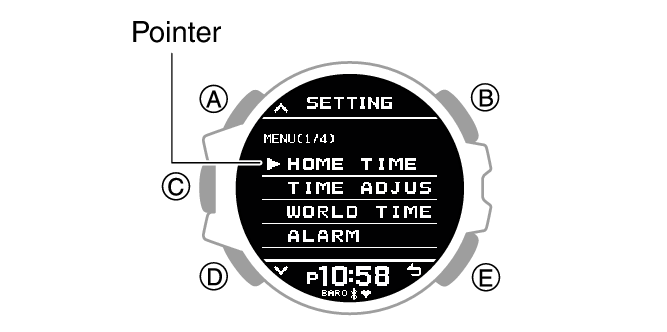
-
4.Use (A) and (D) to move the pointer to [TIME ADJUSTMENT].
-
5.Press (C).
-
6.Use (A) and (D) to move the pointer to [AUTO].
-
7.Press (C).
-
8.Use (A) and (D) to move the pointer to [TIME (GPS)].
-
9.Press (C).
-
This starts time information acquisition.

- The acquired information will appear on the watch display when time acquisition is successful.

- [RECEIVING FAILED] will appear if time information acquisition fails for some reason.
-
10.Press (C) to complete the setting operation.
-
- If the receive operation fails, pressing (C) will return to the screen in step 6. Press (E) twice to return to the Timekeeping Mode.

 Top of page
Top of page