Mode Overview
This section provides an overview of the modes of your watch.
Timekeeping Mode
You can use the Timekeeping Mode to check the current time and date, and to view your daily step count, your running distance for a specific month, your training status, and other information. You can also use this mode to configure Home City, alarm, and other basic timekeeping settings.
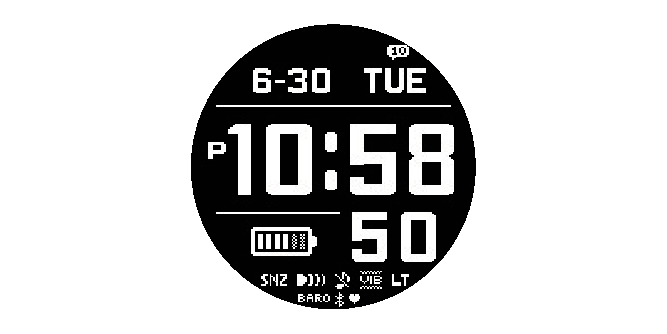
Training Mode
Use this mode to measure and record distance, elapsed time, pace, and other running data.

HR (Heart Rate) Mode
Timer Mode
The timer counts down from a start time specified by you. The watch performs a sound and/or vibration operation when the end of the countdown is reached.

Stopwatch Mode
Digital Compass Mode
Altimeter Mode
Barometer/Temperature Mode
Use this mode to take barometric pressure and temperature readings for your current location.
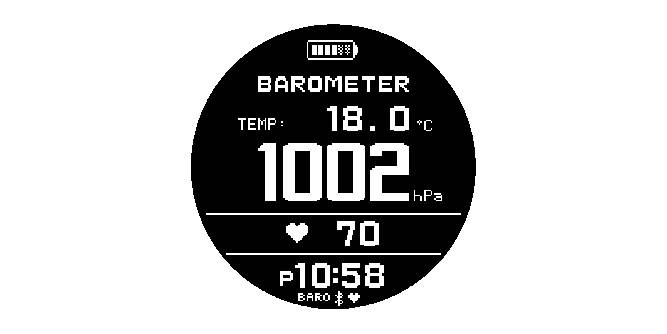
Training Log Mode
Training Status Mode
Notification Mode
The Notification Mode receives incoming call, mail, and SNS notifications and information.
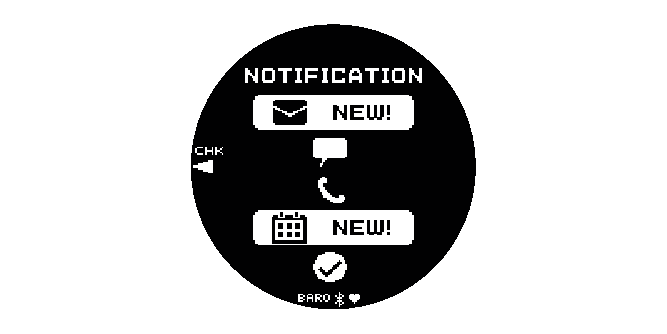

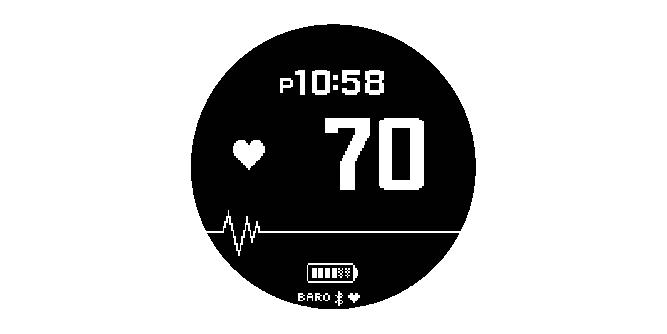

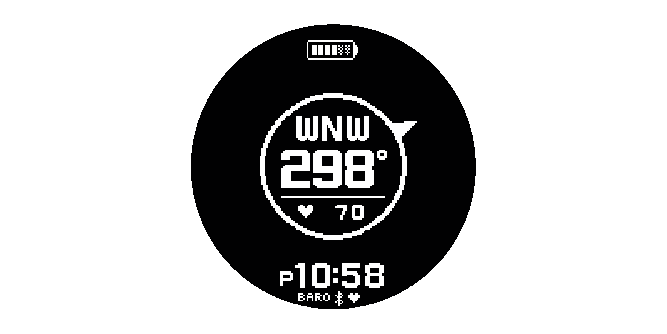


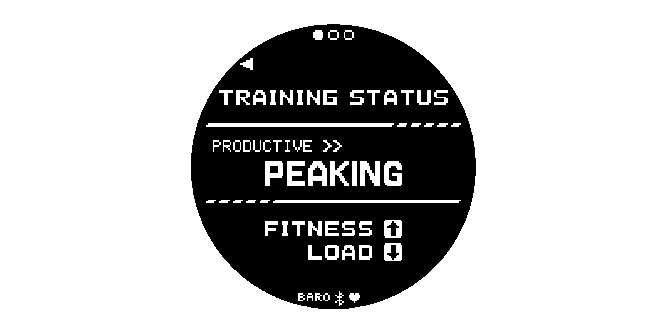
 Top of page
Top of page