Receiving Phone Notifications
You can use your watch to check the details of incoming calls, mail, and SNS alerts and information that are received by a phone connected to the watch by Bluetooth. The watch can have up to 10 notifications stored in its memory.
- To receive notifications from your phone, you need to pair the watch with it.
The number of new messages is shown on the Timekeeping Mode display.

You can use the Notification Mode to check notification types and whether there are any new messages.
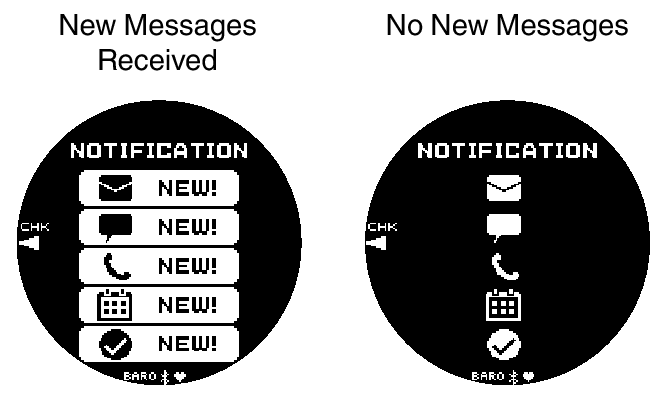
|
This indicator: |
Means this: |
|
|
|
|
|
SNS |
|
|
Incoming calls, missed calls |
|
|
Schedule |
|
|
Other |
- While notification receive is enabled, reception of a notification causes its contents to appear on the display, regardless of the mode (Notification Cut-in).

 Top of page
Top of page