World Time City Setting
Use the procedure in this section to select a World Time city.
-
1.Enter the Timekeeping Mode.
-
2.Hold down (A) for at least two seconds.
-
This displays the Timekeeping Mode setting screen.
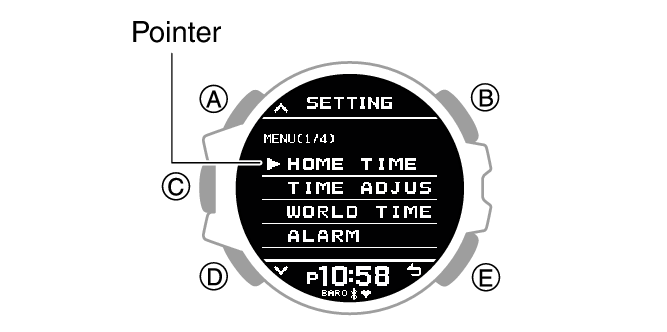
-
3.Use (A) and (D) to move the pointer to [WORLD TIME].
-
4.Press (C).
-
This displays the World Time setting screen.
-
5.Use (A) and (D) to move the pointer to [CITY].
-
6.Press (C).
-
This displays a menu of World Time Cities.

-
7.Use (A) and (D) to move the pointer to the city you want to use.
-
8.Press (C) to complete the setting operation.
-
After the setting operation is complete, [SETTING COMPLETED] will appear for a few seconds, and then the World Time setting screen will re-appear.
-
9.Press (E) twice to exit the setting screen.
-
This displays the current time and date in the selected city.


 Top of page
Top of page