Resetting Watch Settings
This section explains how to return the watch settings, training log, and notifications to their initial factory defaults.
-
1.Enter the Timekeeping Mode.
-
2.Hold down (A) for at least two seconds.
-
This displays the Timekeeping Mode setting screen.
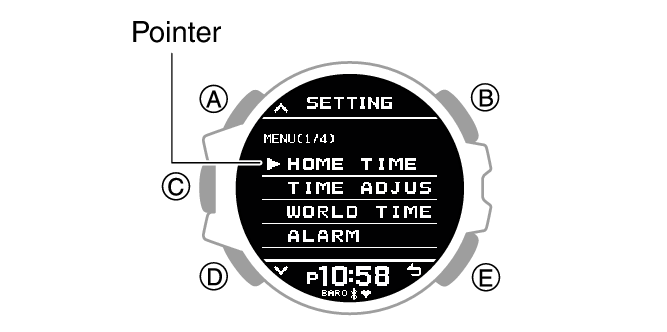
-
3.Use (A) and (D) to move the pointer to [RESET ALL SETTINGS].
-
4.Press (C).
-
5.Use (A) and (D) to move the pointer to [EXECUTE].
-
- To cancel the reset operation, move the pointer to [CANCEL].
-
6.Press (C).
-
7.Use (A) and (D) to move the pointer to [YES].
-
- To stop the reset operation, move the pointer to [NO].
-
8.Press (C).
-
The watch will return to the Timekeeping Mode after the reset operation is complete. The reset operation is complete when [AC] appears in the lower right corner of the display.
-
9.Press (A) to clear [AC] from the display.

 Top of page
Top of page