Configuring Vibration Settings
In addition to operation sounds and notification sounds, your watch also uses vibration for alerts. You can use the procedure below to enable or disable vibration.
- The
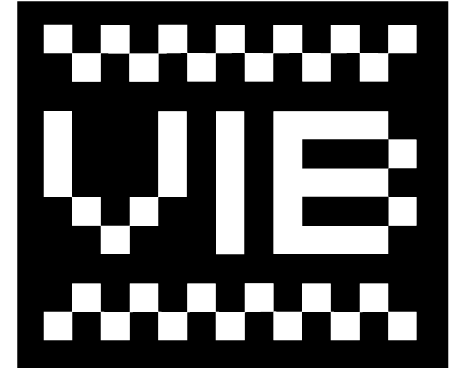 icon is shown on the Timekeeping Mode display while operation vibration or notification vibration is enabled.
icon is shown on the Timekeeping Mode display while operation vibration or notification vibration is enabled.
Configuring Operation Vibration Settings
-
1.Enter the Timekeeping Mode.
-
2.Hold down (A) for at least two seconds.
-
This displays the Timekeeping Mode setting screen.
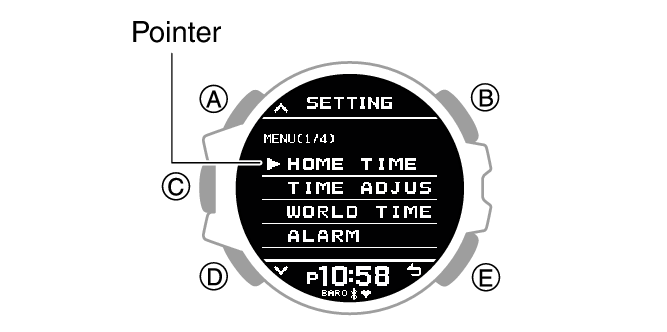
-
3.Use (A) and (D) to move the pointer to [VIBRATION].
-
4.Press (C).
-
5.Use (A) and (D) to move the pointer to [OPERATION].
-
6.Press (C).
-
7.Use (A) and (D) to enable or disable operation vibration.
-
[ON]
Enables operation vibration.
[OFF]
Disables operation vibration.
-
8.Press (C).
-
After the setting operation is complete, [SETTING COMPLETED] will appear for a few seconds, and then the vibration setting selection screen will re-appear.
-
9.Press (E) twice to exit the setting screen.
Configuring Notification Vibration Settings
-
1.Enter the Timekeeping Mode.
-
2.Hold down (A) for at least two seconds.
-
This displays the Timekeeping Mode setting screen.
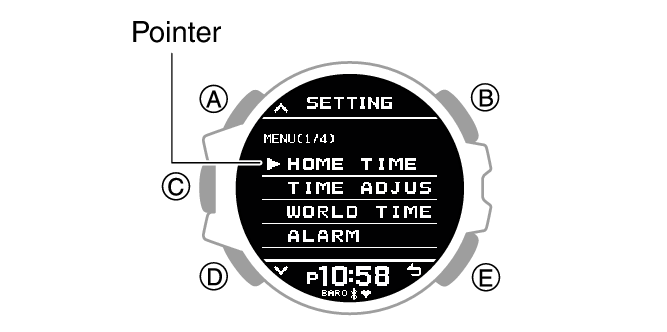
-
3.Use (A) and (D) to move the pointer to [VIBRATION].
-
4.Press (C).
-
5.Use (A) and (D) to move the pointer to [NOTIFICATION].
-
6.Press (C).
-
7.Use (A) and (D) to select a notification vibration ON/OFF setting.
-
[ALL ON]
Enables vibration for all notifications.
[USER]
Enables vibration only for items specified by you.
[ALL OFF]
Disables vibration for all notifications.
-
8.Press (C).
-
After the setting operation is complete, [SETTING COMPLETED] will appear for a few seconds, and then the vibration setting selection screen will re-appear.
-
9.Press (E) twice to exit the setting screen.

 Top of page
Top of page