Checking the Current Barometric Pressure and Temperature
-
1.Enter the Barometer/Temperature Mode.
-
Entering the Barometer/Temperature Mode starts measurement and displays the current barometric pressure and temperature.
- After you enter the Barometer/Temperature Mode, the watch takes readings about every five seconds for three minutes. After that, a measurement is taken about every two minutes.
Value Screen

Barometric Pressure Graph Screen
The graph shows barometric readings taken every two hours. You can use the graph to view changes in barometric pressure over the past 72 hours, which can be used to predict upcoming weather.
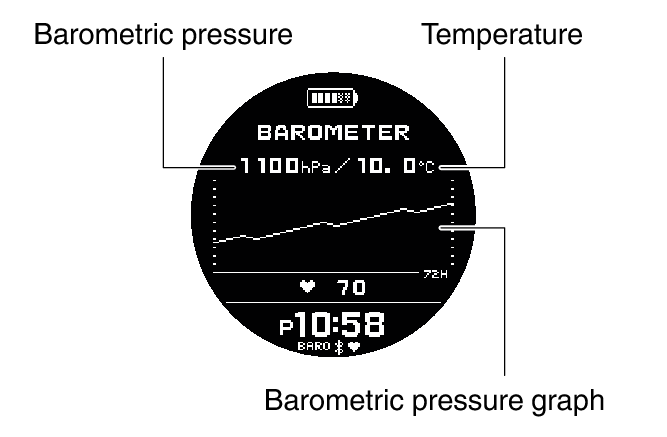
|
A trend like this: |
Means this: |
|---|---|
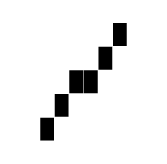 |
Rising barometric pressure, which indicates that upcoming weather probably will be fair. |
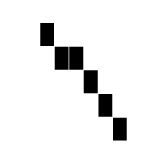 |
Falling barometric pressure, which indicates that upcoming weather probably will be bad. |

 Top of page
Top of page