Checking the Altitude Differential Between Your Current Location and a Checkpoint
You can use G-SHOCK MOVE during run timing to check the altitude differential between a checkpoint and your current location.
- You can specify up to 10 checkpoints.
-
1.Enter the Training Mode.
-
2.Press (D) three times.
-
This displays the altimeter navigation screen.
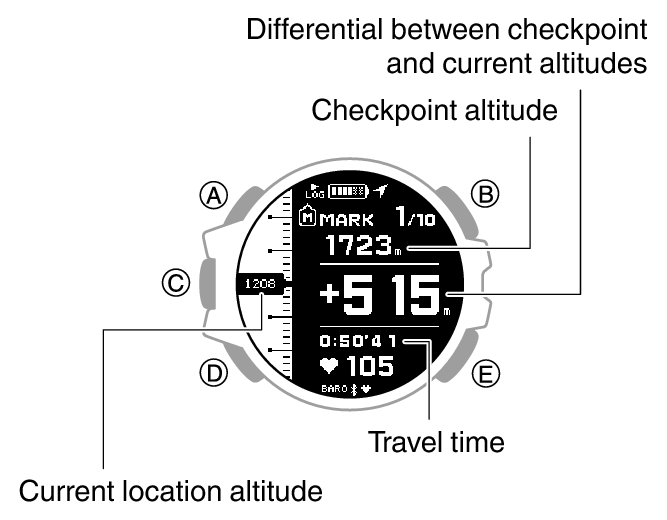
- A pointer (
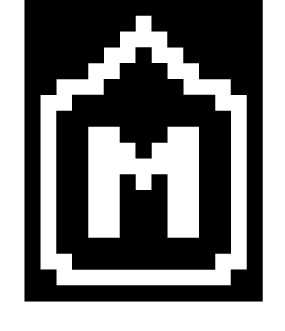 ) to the right of the scale along the left of the screen also indicates the altitude differential between the checkpoint and current altitude. The appearance of the pointer changes as described below.
) to the right of the scale along the left of the screen also indicates the altitude differential between the checkpoint and current altitude. The appearance of the pointer changes as described below.
This pointer:
Means this:

Altitude differential of +100 m (Or: +100 ft) or more

Altitude differential within -100 to 100 m (Or: -100 to 100 ft)

Altitude differential of -100 m (Or: -100 ft) or more
Each press of (A) switches the checkpoint display.
- A pointer (

 Top of page
Top of page