Calibrating Altitude Readings
To minimize the difference between locally indicated and measured values, you should update the reference altitude value before setting off on and during treks or any other activities where you take altitude readings.
Also, you can ensure accurate measurements by checking a map local altitude indications or some other source for your current location’s altitude, and regularly calibrating watch readings with the latest information while mountain climbing.
-
1.Enter the Altimeter Mode.
-
2.Hold down (A) for at least two seconds.
-
This displays the Altimeter Mode setting screen.
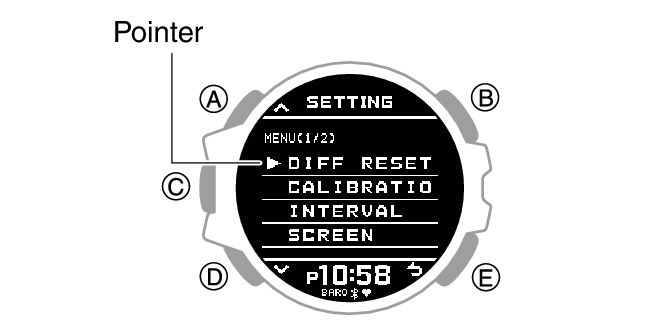
-
3.Use (A) and (D) to move the pointer to [CALIBRATION].
-
4.Press (C).
-
5.Use (A) and (D) to move the pointer to [MANUAL].
-
- To return the altitude setting to its initial factory default value, select [OFFSET OFF].
-
6.Press (C).
-
7.Repeat the steps below to input the altitude in your current location.
-
- Use (A) and (D) to change the underlined value or symbol. To specify a negative value, display the minus (-) sign.
- Use (C) to move between digits.
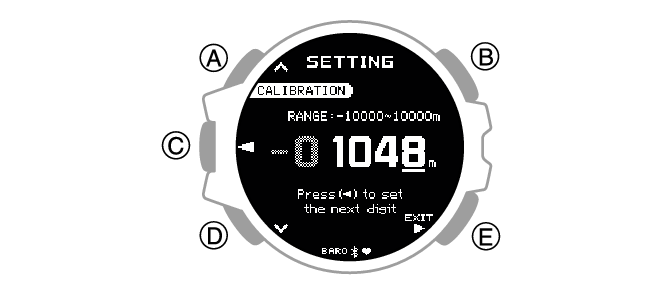
- To stop the setting operation, press (E) and advance to step 9.
-
8.After all the values are the way you want, press (C).
-
9.Use (A) and (D) to select whether or not you want to save your current settings.
-
[YES]
Saves current settings.
[NO]
Discards current settings.
[RETURN]
This returns to the altitude manual calibration screen.
-
10.Press (C) to complete the setting operation.
-
After the setting operation is complete, [SETTING COMPLETED] will appear for a few seconds, and then the Altimeter Mode setting screen will re-appear.
-
11.Press (E) to exit the setting screen.

 Top of page
Top of page