Specifying Checkpoints Along a Running Course (Altitude Navigation)
You can use the G-SHOCK MOVE phone app to specify checkpoints along a running course. You can use the watch to check the altitude differential between a checkpoint and your current location.
- Make sure that the
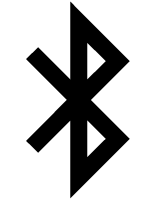 symbol is shown on the watch display when you perform the procedure below.
symbol is shown on the watch display when you perform the procedure below.
- If
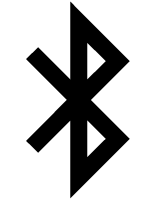 is not displayed, refer to the information at the link below.
is not displayed, refer to the information at the link below.
-
1.
 Tap the “G-SHOCK MOVE” icon.
Tap the “G-SHOCK MOVE” icon. -
2.
 On the menu bar, tap “More”.
On the menu bar, tap “More”. -
3.
 Tap “Watch”.
Tap “Watch”. -
4.
 Select your preferred watch.
Select your preferred watch. -
5.
 Select the setting you want to change and then perform the operation shown on the screen.
Select the setting you want to change and then perform the operation shown on the screen.

 Top of page
Top of page