Barometric Pressure Change Indications
Whenever the watch detects a significant change in air pressure readings (due to sudden altitude change, or to the passage of a low pressure or high pressure area), it will perform a sound and/or vibration operation and display a flashing arrow to let you know. The arrow that appears shows the direction of the pressure change. These alerts are called “Barometric Pressure Change Indications”.
|
This indication: |
Means this: |
|---|---|
 |
Sudden drop in pressure |
 |
Sudden rise in pressure |
 |
Sustained rise in pressure, shifting to a fall |
 |
Sustained fall in pressure, shifting to a rise |
-
1.Enter the Barometer/Temperature Mode.
-
2.Hold down (A) for at least two seconds.
-
This displays the Barometer/Temperature Mode setting screen.
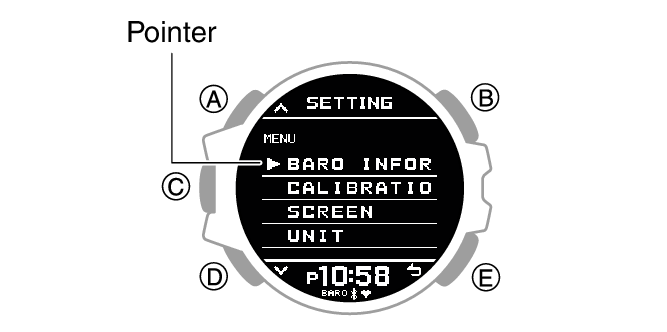
-
3.Use (A) and (D) to move the pointer to [BARO INFORMATION].
-
4.Press (C).
-
5.Use (A) and (D) to select a barometric pressure change indication setting.
-
[ON]
Enables the barometric pressure change indication.
[OFF]
Disables the barometric pressure change indication.
-
6.Press (C) to complete the setting operation.
-
After the setting operation is complete, [SETTING COMPLETED] will appear for a few seconds, and then the Barometer/Temperature Mode setting screen will re-appear.
-
7.Press (E) to exit the setting screen.

 Top of page
Top of page