Using Heart Rate Measurement
Even if you exit the HR (Heart Rate) Mode while a heart rate measurement operation is in progress, the watch will continue to display your current heart rate.
In the HR (Heart Rate) Mode, you can view heart rate data on a graph.
- For more accurate display values, create your profile before using heart rate measurement.
To enable or disable heart rate measurement
While heart rate measurement is enabled, the watch displays your current heart rate.
-
1.Enter the HR (Heart Rate) Mode.
-
2.Hold down (A) for at least two seconds.
-
This displays the heart rate measurement enable/disable screen.
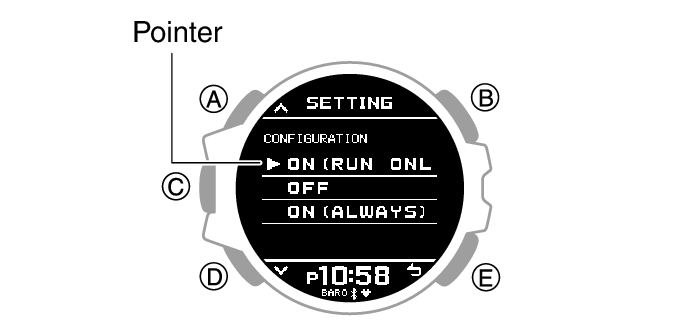
-
3.Use (A) and (D) to select ON/OFF setting.
-
[ON (RUN ONLY)]
Enables heart rate measurement while running.
[OFF]
Disables heart rate measurement
[ON (ALWAYS)]
Enables constant heart rate measurement.
-
4.Press (C) to complete the setting operation.
-
After the setting operation is complete, [SETTING COMPLETED] will appear for a few seconds, and then the normal HR (Heart Rate) mode screen or HR (Heart Rate) Mode setting screen will re-appear.
Switching Between Heart Rate Data Display Screens
Each press of (A) in the HR (Heart Rate) Mode toggles between the screens shown below.
Normal
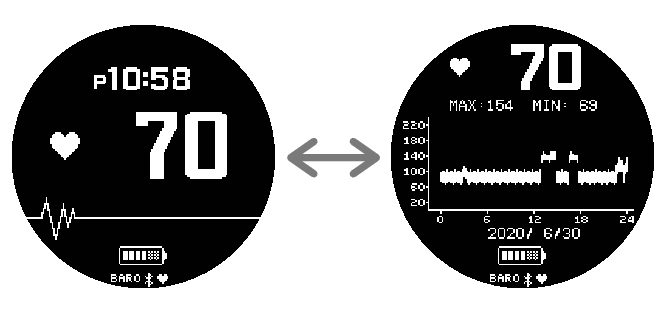
Run Timing
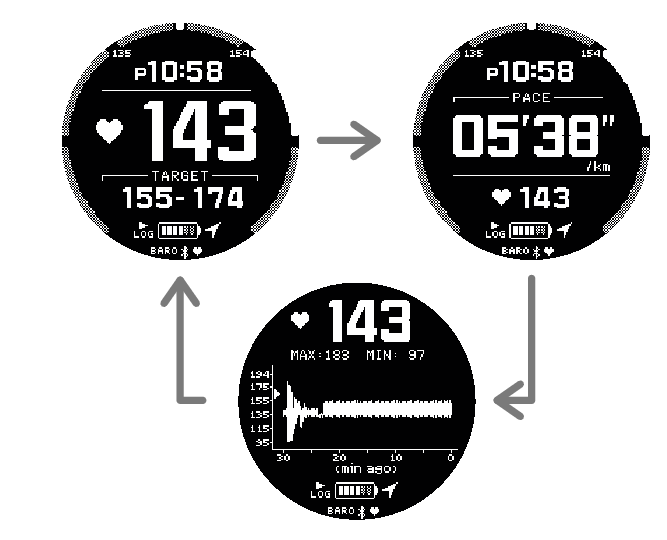
- The Heart Rate Graph shows data for up to 30 minutes or for up to 24 hours.
- Each reading plotted along the horizontal axis shows the range between the maximum and minimum measured values during a 15-second or 12-minute interval.

 Top of page
Top of page