Viewing Training Records
You can use G-SHOCK MOVE to view the training data below, which is measured by the watch.
- Training log data and lap data
- Training analysis results
- Make sure that the
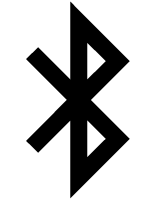 symbol is shown on the watch display when you perform the procedure below.
symbol is shown on the watch display when you perform the procedure below.
- If
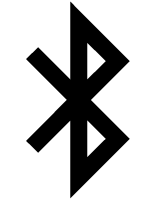 is not displayed, refer to the information at the link below.
is not displayed, refer to the information at the link below.
-
1.
 Tap the “G-SHOCK MOVE” icon.
Tap the “G-SHOCK MOVE” icon. -
2.
 On the menu bar, tap “Activity”.
On the menu bar, tap “Activity”. -
3.
 Tap “History”.
Tap “History”. -
4.
 Perform the operation shown on the screen.
Perform the operation shown on the screen.

 Top of page
Top of page