Charging with the Charger Cable
Charging with the charger cable is faster than solar charging.
Charging the Watch
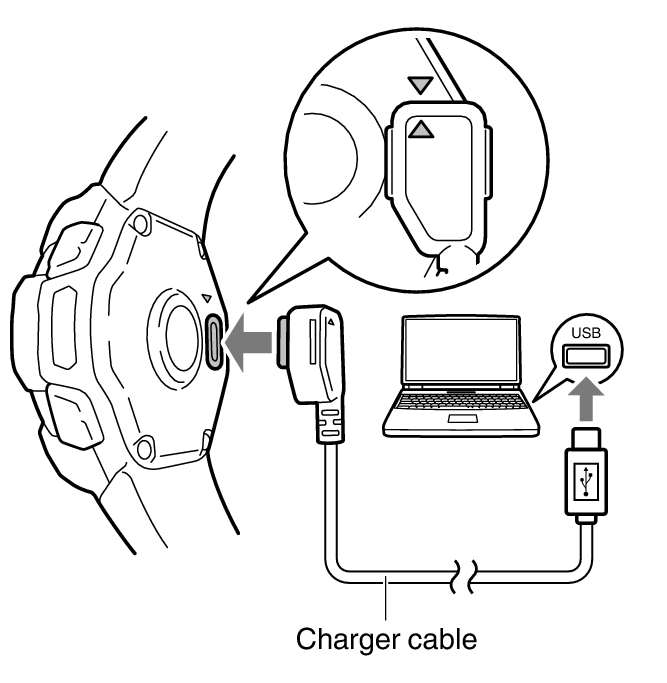
- Align the down arrow (
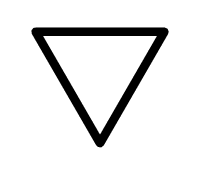 ) mark on the watch with the up arrow mark (
) mark on the watch with the up arrow mark (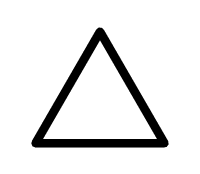 ) of the connector.
) of the connector.
-
1.Turn on your computer or other device with a USB port (power source), and connect the charger cable to it.
-
2.Connect the charger cable to the watch.
-
- This starts charging and causes
 to flash on the watch display.
to flash on the watch display.
 disappears from the display when a full charge is achieved.
disappears from the display when a full charge is achieved.
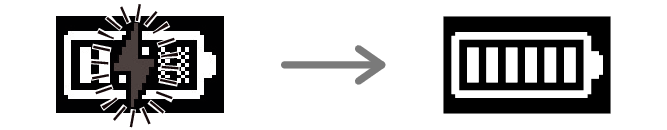
- This starts charging and causes
Charging from a Non-computer Device’s USB Port
You can charge using power from a USB port (Type-A) that meets USB standards.
- Voltage: 5 V
- Current: 0.5 A min.
Precautions When Charging
- Avoid charging while the battery level indicator is showing
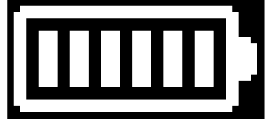 . To obtain longer chargeable battery life, charge only when the battery level indicator is showing
. To obtain longer chargeable battery life, charge only when the battery level indicator is showing 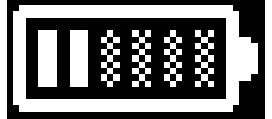 or lower.
or lower.
- Note that any of the conditions below can hasten battery deterioration.
- Frequent charging while the battery is fully or near fully charged
- Connecting and disconnecting the charger cable multiple times during a single day even though the battery is fully charged
- Do not attempt charging at high ambient temperatures of 35 °C (95 °F) or greater. The watch becomes hot during charging, which can cause charging to stop automatically. High ambient temperature may result in a less than full charge.
- Operation on a custom computer or a computer that has been modified from its original configuration is not guaranteed.
- Make sure that the charger cable connector is oriented correctly when you plug it into the watch.
- The watch may become warm during charging. This is normal and does not indicate malfunction.

 Top of page
Top of page