Configuring Programmable Timer Settings
- If a timer countdown operation is in progress, reset the timer to its current start time before performing this operation.
-
1.Enter the Timer Mode.
-
2.Hold down (A) for at least two seconds.
-
This displays the number of timer repeats (1 to 20) setting screen.
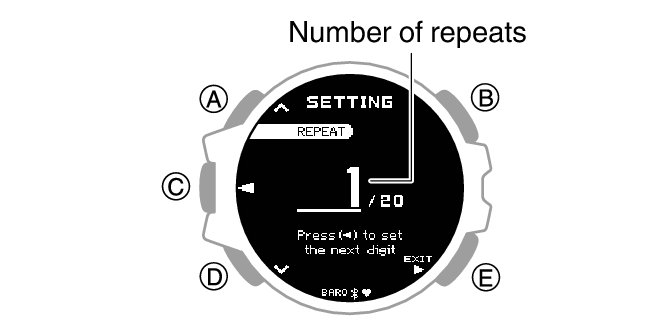
-
3.Use (A) and (D) to specify the number of timer repeats (Auto Repeat).
-
4.Press (C).
-
5.Use (A) and (D) to specify the position of the timer in the sequence.
-
- To setup the first timer, setup [WORKOUT_1].

-
6.Press (C).
-
This causes the cursor to appear at the minutes setting of the first timer.
-
7.Use (A) and (D) to change the minutes setting.
-

-
8.Press (C).
-
This causes the cursor to move to the seconds setting of the first timer.
-
9.Use (A) and (D) to change the seconds setting.
-
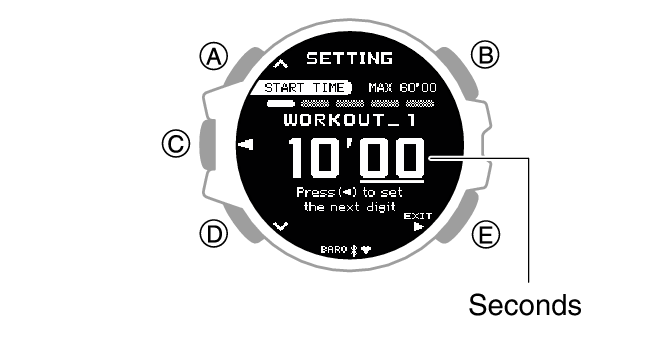
-
10.Press (C).
-
11.Use (A) and (D) to select whether or not you want to save your current settings.
-
[YES]
Saves current settings.
[NO]
Discards current settings.
[RETURN]
Returns to the number of repeats setting.
-
12.Press (C) to complete the setting operation.
-
After the setting operation is complete, [SETTING COMPLETED] will appear for a few seconds, and then the Timer Mode screen will re-appear.
-
13.Repeat steps 2 through 12 as many times as necessary to configure the settings of the other timers.

 Top of page
Top of page