Adjusting High Tide Times
You can improve the accuracy of the displayed high tide by adjusting the high tide time in accordance with information available on the internet or in a newspaper.
-
1.Press (A).
-
This displays the Tide/Moon Mode setting screen.

-
2.Rotate the rotary switch to move the pointer to [HIGH TIDE].
-
3.Press the rotary switch.
-
4.Rotate the rotary switch to change today’s high tide time hour setting.
-
- To cancel the setting operation, perform the steps below.
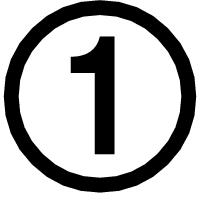 Press (C).
Press (C).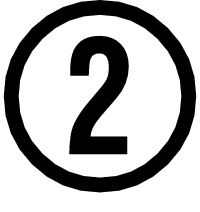 Rotate the rotary switch to select whether or not you want to save the current settings.
Rotate the rotary switch to select whether or not you want to save the current settings.[YES]: Current settings saved
[NO]: Current settings not saved
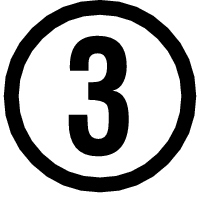 Press the rotary switch.
Press the rotary switch. -
5.Press (D).
-
6.Rotate the rotary switch to change today’s high tide time minute setting.
-
7.Press the rotary switch.
-
8.Press the rotary switch to exit the setting screen.
-
This returns to the Tide/Moon Mode setting screen.
-
9.Press (C) to exit the setting screen.

 Top of page
Top of page