Manual Time Adjustment
You can use the procedure below to adjust the watch’s time and day settings when GPS signal reception or communication with a phone is not possible for some reason.
-
1.Press (A).
-
This displays the Timekeeping Mode setting screen.
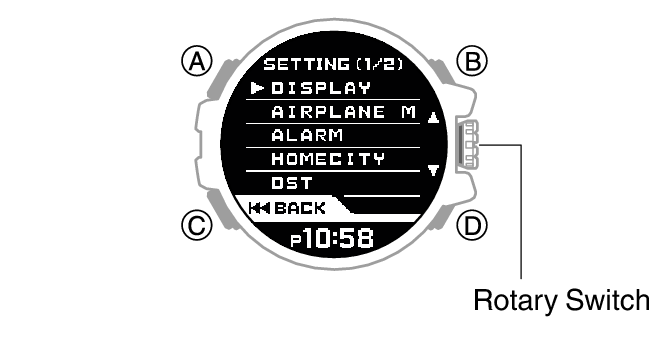
-
2.Rotate the rotary switch to move the pointer to [TIME&DATE].
-
3.Press the rotary switch.
-
4.Use the operations below to configure the time and date settings.
-
- Rotate the rotary switch to change the underlined value.
- Use (D) to move the underlining between values. Each press of (D) moves the underlining in the following sequence: hour
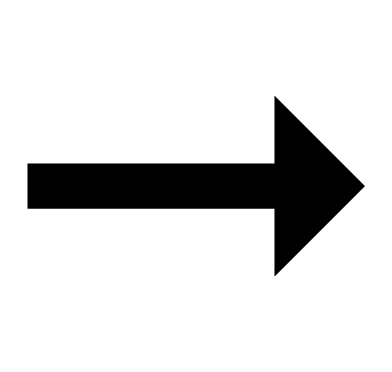 minute
minute 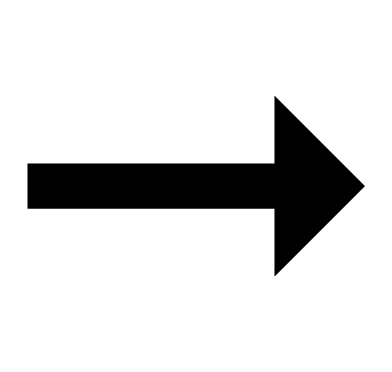 year
year 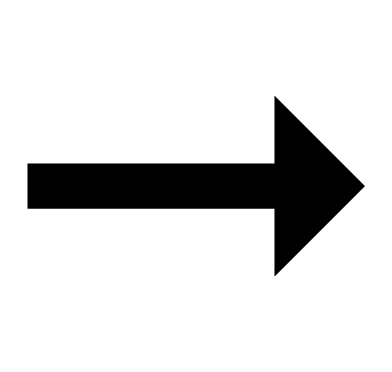 month
month 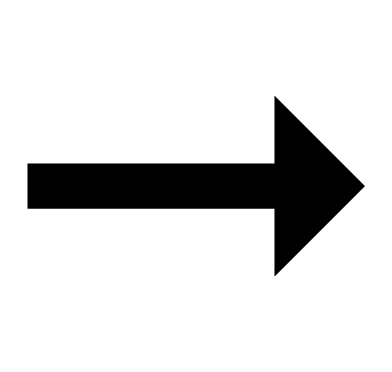 day.
day.
-
5.Press the rotary switch to exit the setting screen.
-
6.Press (C) to exit the setting screen.

 Top of page
Top of page