Changing Displayed Information
You can configure watch settings to have the current time in the Timekeeping Mode displayed along with one other type of information.
BASIC: Current Time Only (Basic Screen)

TIME+NAVIGATION: Current Time + Navigation

TIME+BAROMETER: Current Time + Barometric Pressure
While this screen is selected, entering the Timekeeping Mode will cause the current barometric pressure value and a graph of the last 12 hours of barometric pressure readings to be shown at the top of the display for one hour. After one hour, only a graph of the last 48 hours of barometric pressure readings (without the current value) will be shown.
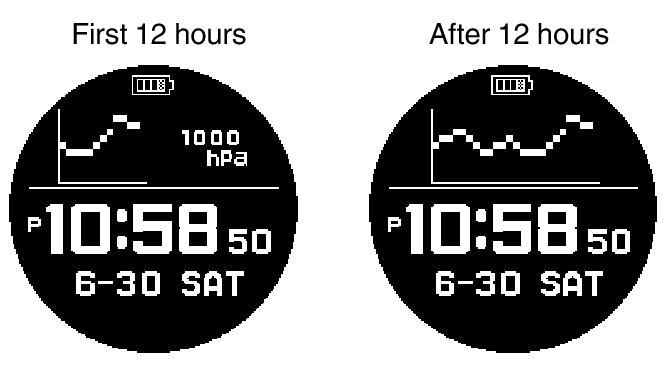
TIME+SUNRISE: Current Time + Sunrise/Sunset Times

TIME+WORLD TIME: Current Time + World Time

-
1.Press (A).
-
This displays the Timekeeping Mode setting screen.
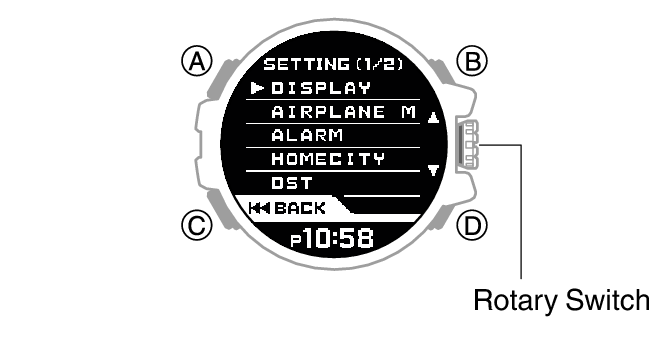
-
2.Rotate the rotary switch to move the pointer to [DISPLAY].
-
3.Press the rotary switch.
-
4.Rotate the rotary switch to move the pointer to [SCREEN].
-
5.Press the rotary switch.
-
6.Rotate the rotary switch to move the pointer to the setting you want.
-
7.Press the rotary switch to exit the setting screen.
-
This returns to the Timekeeping Mode setting screen.
-
8.Press (C) to exit the setting screen.

 Top of page
Top of page