Specifying the Barometric Pressure Unit
You can specify either hectopascals (hPa) or inches of mercury (inHg) as the display unit for barometric pressure values.
-
1.Press (A).
-
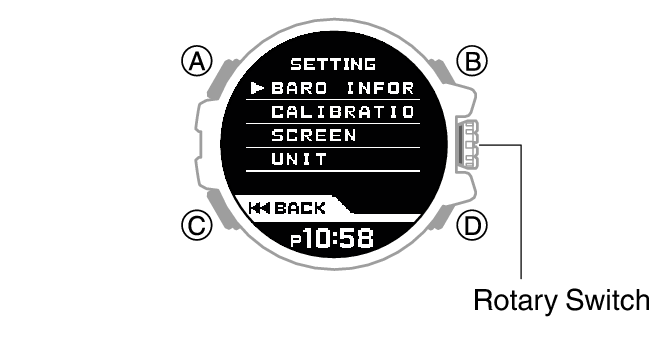
-
2.Rotate the rotary switch to move the pointer to [UNIT].
-
3.Press the rotary switch.
-
4.Rotate the rotary switch to move the pointer to [BAROMETER].
-
5.Press the rotary switch.
-
6.Rotate the rotary switch to select the barometric pressure unit.
-
[hPA]: Hectopascals
[inHg]: Inches of mercury
-
7.Press the rotary switch to exit the setting screen.
-
This returns to the Barometer/Temperature Mode setting screen.
-
8.Press (C) as many times as necessary to exit the setting screen.

 Top of page
Top of page