Charging with the Charger
Charging with the charger is faster than solar charging.
To charge with the charger
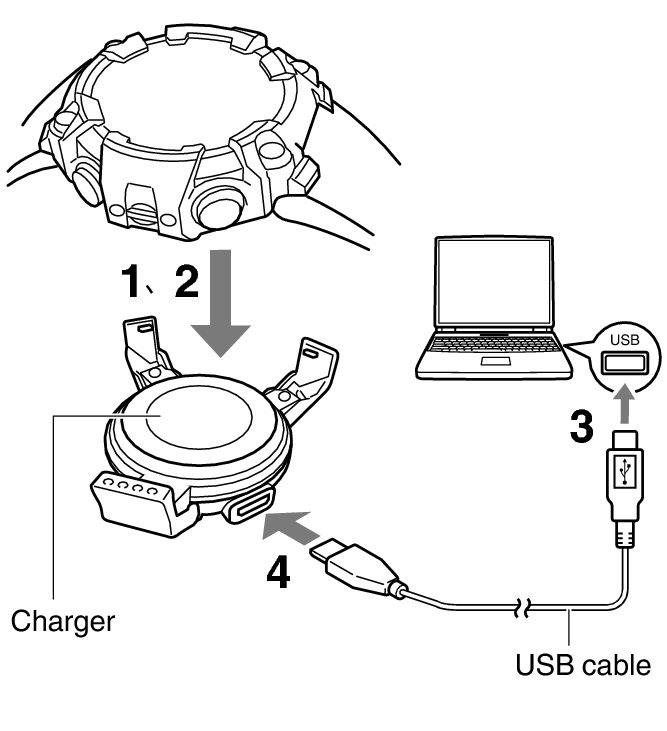
When preparing for charging, be sure to connect the devices in the sequence indicated by the numbers in the illustration above.
-
1.Position the watch so its right (rotary switch) side is aligned with the small claw of the charger.
-
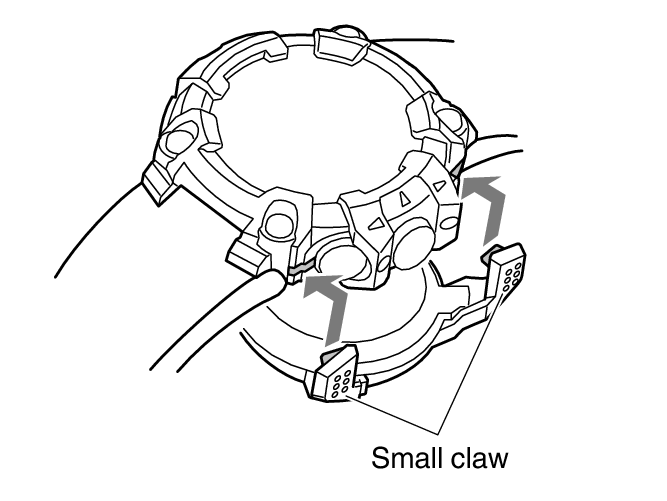
-
2.Secure the left side of the watch with the large claw of the charger.
-
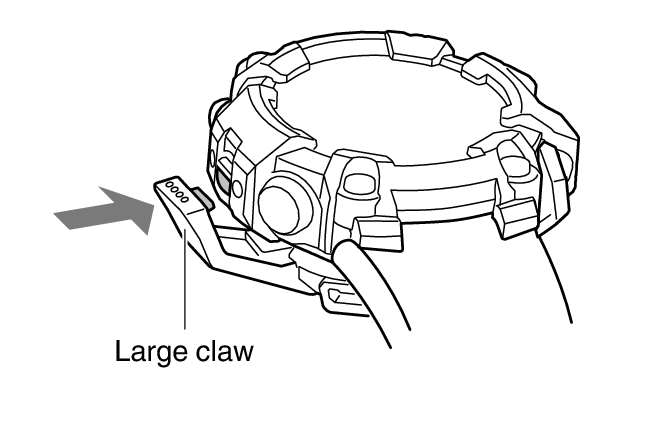
- Make sure that the claws of the charger securely grasp the watch, and that the watch is in close contact with the charger.
- Charging may fail if there is space between the charger and watch. Also, foreign matter can get into the space and cause overheating of the watch and/or charger.
-
3.Turn on your computer or other device with a USB port (power source), and connect the USB cable to it.
-
4.Connect the other end of the USB cable to the charger.
-
Press down on the watch and charger when connecting the USB cable to the USB port to ensure that they do not separate from each other.
- This starts charging and causes
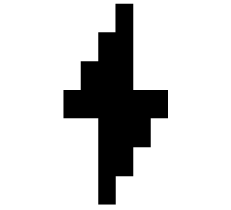 to appear on the watch display.
to appear on the watch display.
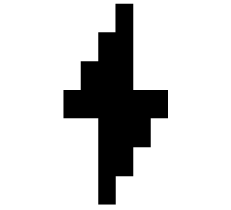 disappears from the display when a full charge is achieved.
disappears from the display when a full charge is achieved.
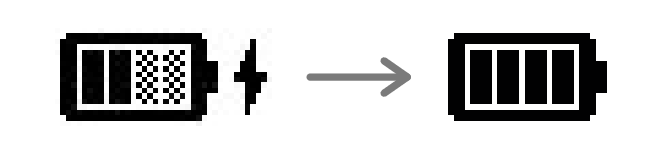
- This starts charging and causes
Precautions When Charging
- GPS signals (for time adjustment, log acquisition, point memory, etc.) are not received while charging with the charger is in progress.
- The watch’s GPS function will not be able to be used for about one minute after you remove it from the charger. During that period the watch also will not be able to detect whether it is connected to or disconnected from the charger.
- Do not attempt charging at high ambient temperatures of 35°C or greater. The watch becomes hot during charging, which will cause charging to stop. High ambient temperature may result in a less than full charge.
- Do not carry the charger in a bag or otherwise subject it to squeezing or crushing forces. Doing so can cause deformation of the claws so they become open too far, making it impossible to attach the watch to the charger.
- If an ongoing charging operation stops, remove the watch from the charger and disconnect the USB cable. After checking for and eliminating problems, try charging again.
- It may take some time for charging to start after the watch is attached to the charger.
- The watch and charger may become warm during charging. This is normal and does not indicate malfunction.

 Top of page
Top of page