Connecting with a Phone
This section explains how to establish a Bluetooth connection with a phone that is paired with the watch.
- If the watch is not paired with the phone you want to connect with, perform the procedure under “
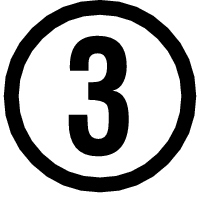 Pair the watch with a phone.” to pair them.
Pair the watch with a phone.” to pair them.
-
1.Move the phone close to (within one meter of) the watch.
-
2.
 On the Home Screen, tap the “CASIO WATCHES” icon.
On the Home Screen, tap the “CASIO WATCHES” icon. -
3.
 Enter the Communication Mode.
Enter the Communication Mode. -
- [CONNECTED] appears on the watch display appears when a connection is established with the phone.
- [CONNECT FAILED] will appear if connection fails for some reason.

 Top of page
Top of page