Editing the Navigation Use History
You can protect and delete navigation logs as required.
-
1.If a navigation operation is in progress, stop it.
-
2.Press the rotary switch.
-
This displays the GPS Navigation Mode setting screen.

-
3.Rotate the rotary switch to move the pointer to [RECALL].
-
4.Press the rotary switch.
-
5.Rotate the rotary switch to move the pointer to [ACTIVITY].
-
6.Press the rotary switch.
-
This displays a list of dates and times that navigation was used.

To protect a log
A recorded log that is protected cannot be deleted.
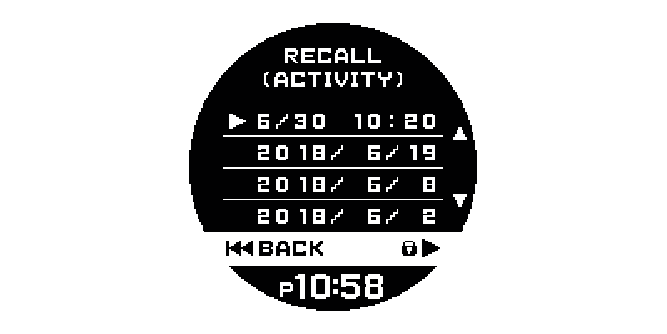
-
1.Rotate the rotary switch to move the pointer to the log you want to protect.
-
2.Press (D).
-
This protects the selected log.
A protected point is indicated by
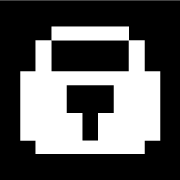 .
.- Press (D) again to unprotect.
-
3.Press (C) as many times as necessary to return to the GPS Navigation Mode setting screen.
To delete a log
-
1.Press (A).
-

-
2.Rotate the rotary switch to select a delete method.
-
[ONE]: Delete only the currently selected log.
[ALL]: Delete all logs.
-
3.Press the rotary switch.
-
This deletes the log(s).
- If you selected [ALL], press the rotary switch again to delete. Delete will also be executed automatically after about 10 seconds, even if you do not press the rotary switch again.
-
4.Press (C) as many times as necessary to return to the GPS Navigation Mode setting screen.

 Top of page
Top of page