Setting a Start Time
-
1.Hold down (A) for about two seconds, or press (A) and then press the rotary switch.
-
This causes the hours to become underlined.
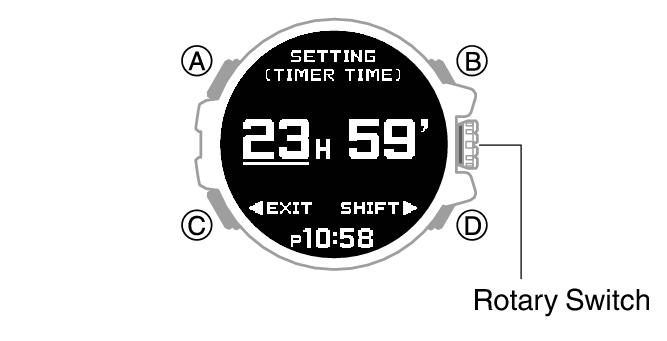
-
2.Rotate the rotary switch to change the hours setting.
-
- To cancel the setting operation, perform the steps below.
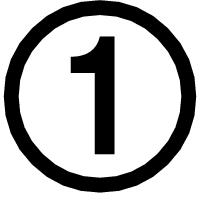 Press (C).
Press (C).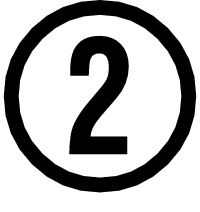 Rotate the rotary switch to select whether or not you want to save the current settings.
Rotate the rotary switch to select whether or not you want to save the current settings.[YES]: Current settings saved
[NO]: Current settings not saved
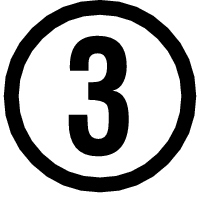 Press the rotary switch.
Press the rotary switch. -
3.Press (D).
-
This moves the underlining to the minutes.
-
4.Rotate the rotary switch to change the minutes setting.
-
5.Press the rotary switch to exit the setting screen.
-
This returns to the Timer Mode setting screen.
-
6.Press (C) to exit the setting screen.

 Top of page
Top of page