Changing the Display Scale
The scale of the navigation screen can be increased to show more details about a route, and to determine the direction to a target point from a start point or another point.
-
1.While a navigation operation is in progress, press the rotary switch.
-
This enables adjustment of the scale.

-
2.Rotate the rotary switch to change the scale.
-
- The scale changes each time you rotate the rotary switch. There are three scale levels. Rotating the rotary switch further displays the direction to a target point.
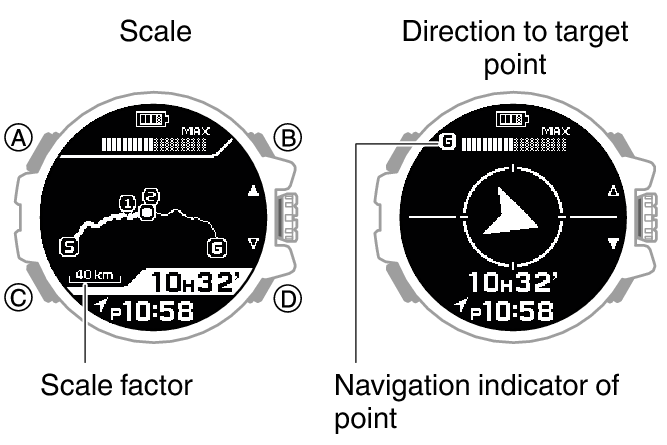

 Top of page
Top of page