Configuring Home City and Summer Time Settings
If you move to another time zone, you can have the watch indicate the current time there by simply changing the Home City and summer time settings.
Setting a Home Time City
Use the procedure in this section to select a city to use as your Home City.
-
1.Press (A).
-
This displays the Timekeeping Mode setting screen.
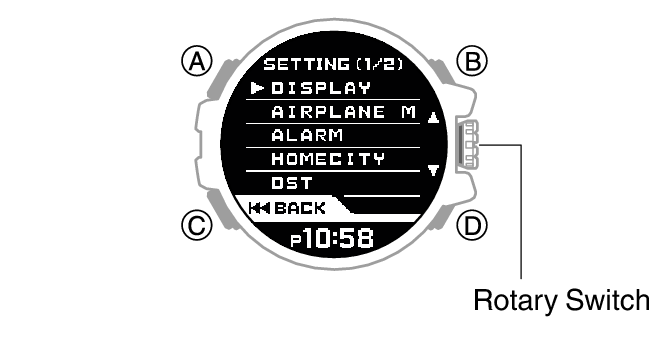
-
2.Rotate the rotary switch to move the pointer to [HOMECITY].
-
3.Press the rotary switch.
-
4.Rotate the rotary switch to move the pointer to the city you want to use as your Home City.
-
5.Press the rotary switch to exit the setting screen.
-
This returns to the Timekeeping Mode setting screen.
-
6.Press (C) to exit the setting screen.
Configuring the Summer Time Setting
If you are in an area that observes summer time, you can also enable or disable summer time.
-
1.Press (A).
-
This displays the Timekeeping Mode setting screen.
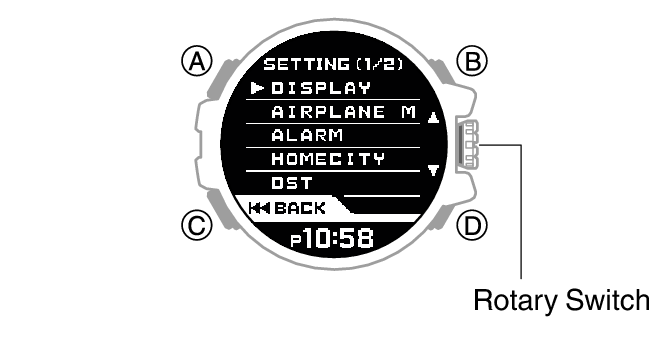
-
2.Rotate the rotary switch to move the pointer to [DST].
-
3.Press the rotary switch.
-
4.Rotate the rotary switch to select a summer time setting.
-
- [AUTO]: The watch switches between standard time and summer time automatically.
- [STD]: The watch always indicates standard time.
- [DST]: The watch always indicates summer time.
-
5.Press the rotary switch to exit the setting screen.
-
This returns to the Timekeeping Mode setting screen.
-
6.Press (C) to exit the setting screen.

 Top of page
Top of page