Using the Watch in a Medical Facility or Aircraft
When you are in a hospital, on an aircraft, or in any other location where radio signals may cause problems, you can perform the procedure below to enter the watch’s Airplane Mode, which disables auto GPS signal receive and connection with a phone. To re-enable auto time adjustment, perform the same operation again.
-
1.Enter the Timekeeping Mode.
-

-
2.Press (A).
-
This displays the Timekeeping Mode setting screen.
-
3.Rotate the rotary switch to move the pointer to [AIRPLANE MODE].
-
4.Press the rotary switch.
-
5.Rotate the rotary switch to select the Airplane Mode setting.
-
[ON]: Airplane Mode enabled
[OFF]: Airplane Mode disabled. -
6.Press the rotary switch to exit the setting screen.
-
This returns to the Timekeeping Mode setting screen.
-
7.Press (C) to exit the setting screen.
-
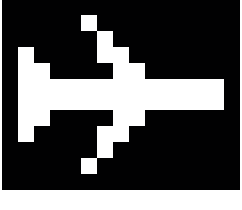 is displayed while the watch is in the Airplane Mode.
is displayed while the watch is in the Airplane Mode.

 Top of page
Top of page