Returning to a Start Point (Backtrack)
At any time during a navigation operation, you can reverse your route to navigate back to your start point.
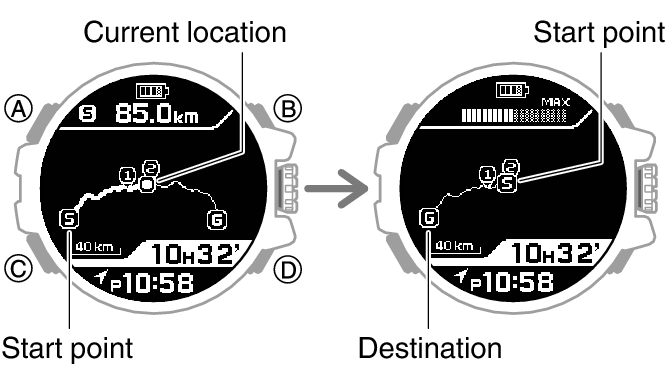
-
1.While a navigation operation is in progress, press (D).
-

-
2.Rotate the rotary switch to move the pointer to [BACKTRACK].
-
3.Press the rotary switch.
-
Pressing the rotary switch again or allowing 10 seconds to elapse after step 3 will change to navigation with your start point as your new destination.
- To cancel the route reversal, press (C) within 10 seconds after pressing the rotary switch in step 3.

 Top of page
Top of page