Taking a Compass Reading
Point 12 o’clock in the direction of your desired objective, and ![]() will indicate north. The bearing and bearing angle to your objective will also appear on the display.
will indicate north. The bearing and bearing angle to your objective will also appear on the display.
- Even if the watch is not level when you take a reading, an auto level correction function will automatically compensate for the angle and display a result. Note, however, that if the watch is positioned so its display is nearly perpendicular to the ground, the angle display will go blank and the watch will not perform bearing measurement.
- To retrigger the compass operation, press (D).
Interpreting Bearing Readings
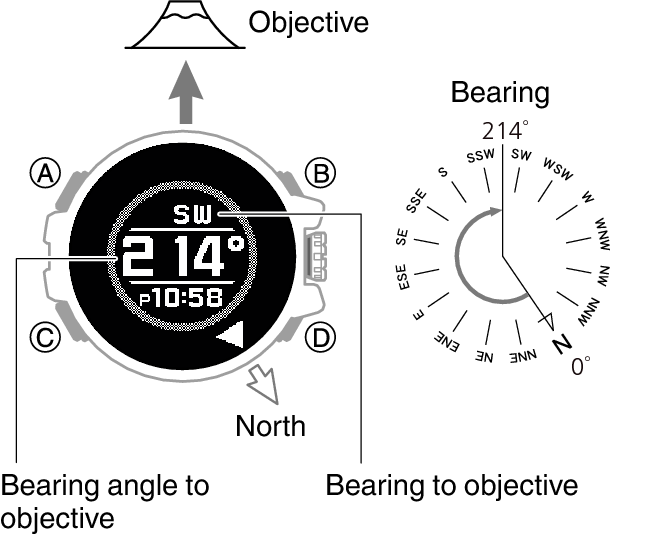
Directions: N (North), E (East), W (West), S (South)
Aligning a Map with Actual Surroundings (Setting a Map)
Setting a map means to align the map so the directions indicated on it are aligned with the actual directions of your location. Once you set a map, you can more easily get a grasp of the relationship between map markings and actual geographic contours. To set a map with this watch, align north on the map with the north indication of the watch. Once you set the map, you can compare your bearing on the map with your surroundings, which will help you determine your current location and destination.
- Note that map reading skills and experience are required to determine your current location and destination on a map.

 Top of page
Top of page