Mode Overview
This section provides an overview of the modes of your watch.
Mode Overview
GPS Navigation Mode
Use this mode to record routes that you travel and to check the bearing to your destination. You can also record your current location in watch memory.

Timekeeping Mode
This mode shows the current time and date. You can also use it to configure Home City, alarm, and other basic timekeeping settings.

Communication Mode
Use this mode to connect with a phone. You can transfer watch data to a phone, and configure watch settings with a phone.

Digital Compass Mode
Use this mode to take direction and bearing angle readings.

Altimeter Mode
Use this mode to take an altitude reading for your current location.

Barometer/Temperature Mode
Use this mode to take barometric pressure and temperature readings for your current location.
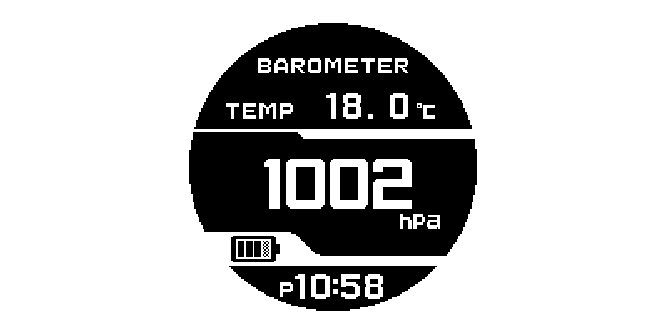
Sunrise/Sunset Mode
Use this mode to check the sunrise and sunset times for your Home City (time zone).
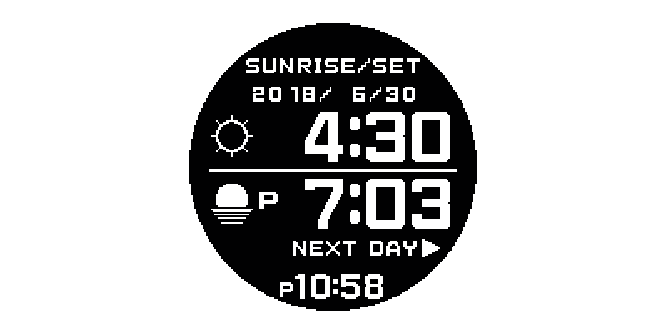
Tide/Moon Mode
This mode displays tide levels and Moon age data for a location specified with the CASIO “CASIO WATCHES” app.
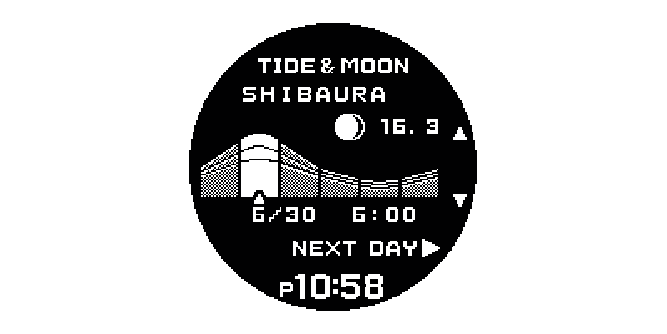
Stopwatch Mode
Use this mode to measure elapsed time.

Timer Mode
Use this mode to countdown from a desired start time.

World Time Mode
This mode shows the current time in 39 cities and UTC (Coordinated Universal Time) time.

Navigating Between Modes
Entering the GPS Navigation Mode
Pressing the rotary switch in any mode displays the GPS Navigation Mode setting screen.

Holding down the rotary switch in any mode for about one second displays the navigation screen.

Entering Another Mode (Other than the GPS Navigation Mode)
In any mode besides the GPS Navigation Mode, you can navigate between modes using the steps below.
-
1.Hold down (C) for about one second to enter the Timekeeping Mode.
-

-
2.Press (C).
-
3.Rotate the rotary switch to move the pointer to the mode you want to use.
-
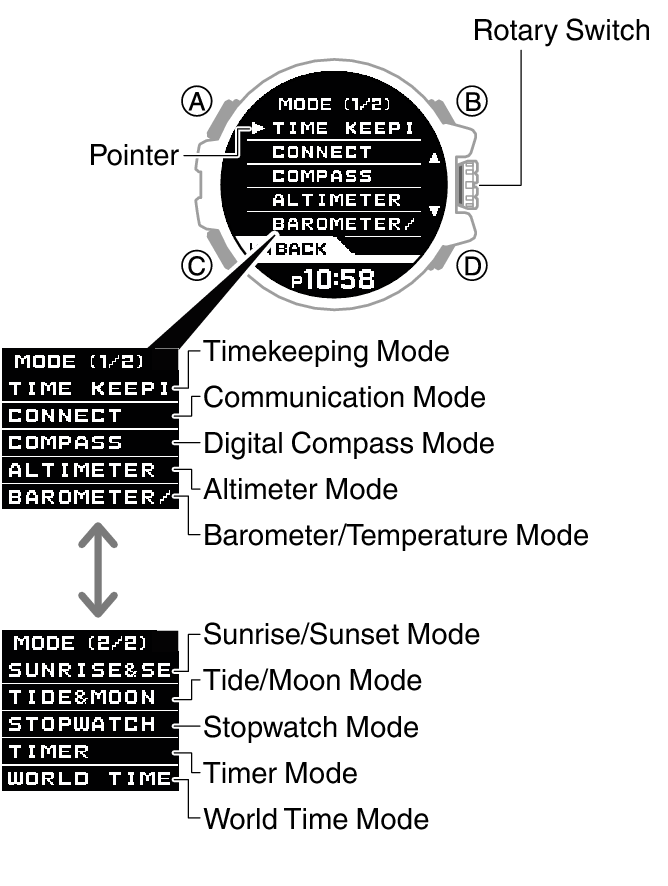
-
4.Press the rotary switch.
-
This enters the selected mode.

 Top of page
Top of page