Setting the Auto Measurement Interval
You can select an auto measurement interval of either five seconds or two minutes.
-
1.Press (A).
-
This displays the Altimeter Mode setting screen.
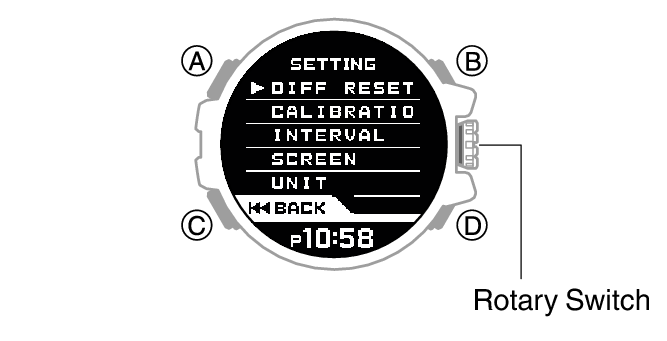
-
2.Rotate the rotary switch to move the pointer to [INTERVAL].
-
3.Press the rotary switch.
-
4.Rotate the rotary switch to select the auto measurement interval you want to use.
-
[2 MINUTES]: Readings taken every second for the first three minutes, and then every two minutes for about 12 hours.
[5 SECONDS]: Readings taken every second for the first three minutes, and then every five seconds for about one hour.
-
5.Press the rotary switch to exit the setting screen.
-
This returns to the Altimeter Mode setting screen.
-
6.Press (C) to exit the setting screen.

 Top of page
Top of page