Main Digital Piano Settings
Power On Alert
Set whether [Power On Alert] is <Enabled> or <Disabled>.
For more information, see “Power On Alert”.
-
While holding down the “FUNCTION” button, press the F{7 key (Power On Alert).
Switching On/Off or Changing Setting Values Using a Single Key (operation type D)
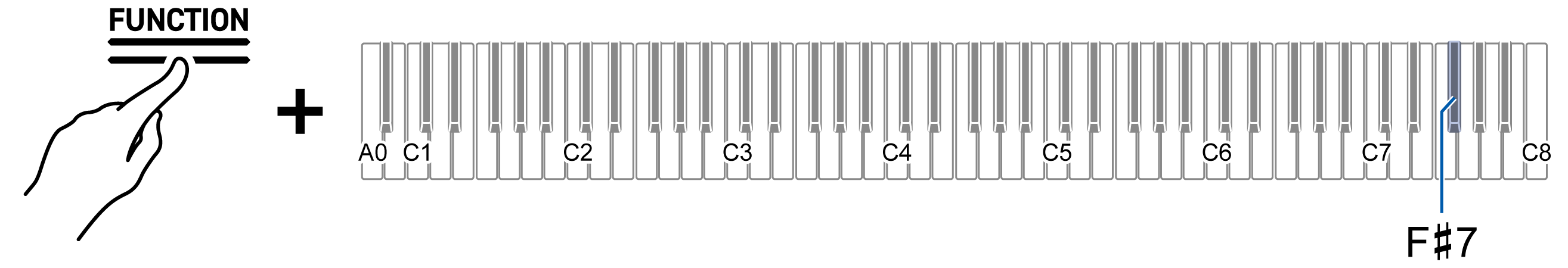
-
Default value: Enabled
|
Setting Value |
Setting Details |
|
Disabled |
Disables Power On Alert. |
|
Enabled |
Enables Power On Alert. |
Auto Power Off
Set whether [Auto Power Off] is <Enabled> or <Disabled>.
For more information, see “Auto Power Off Function”.
-
While holding down the “FUNCTION” button, press the B}0 key (Auto Power Off).
Switching On/Off or Changing Setting Values Using a Single Key (operation type D)
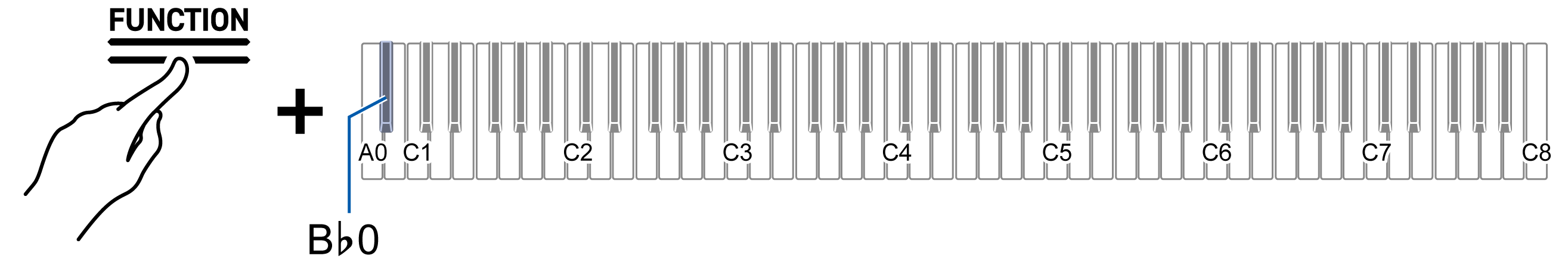
-
Default value: Enabled
|
Setting Value |
Setting Details |
|
Disabled |
Disables Auto Power Off. |
|
Enabled |
Enables Auto Power Off. |
*WARNING
If [Auto Power Off] is set to <Disable>, the product does not automatically turn off and continues to use power.
Touch Button Luminosity
-
While holding down the “FUNCTION” button, press the B}6 key (Touch Button Luminosity).
Switching On/Off or Changing Setting Values Using a Single Key (operation type D)
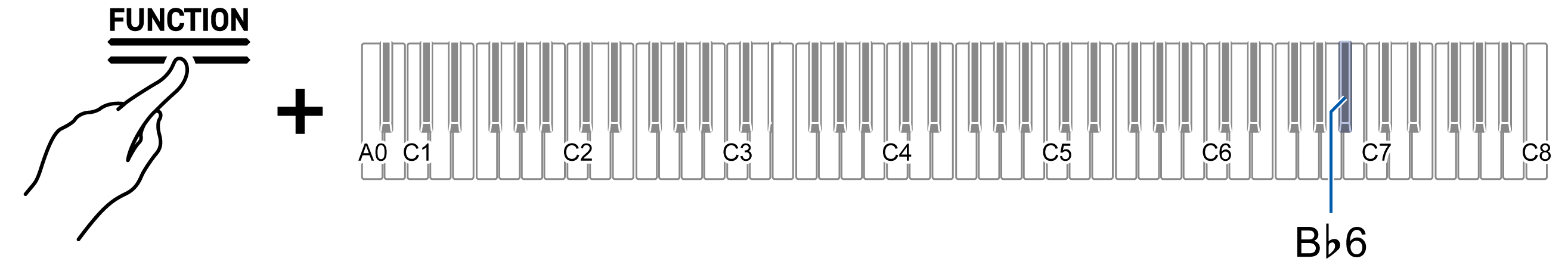
-
Default value: 2
|
Setting Value |
Setting Details |
|
1 |
Dims touch button luminosity. |
|
2 |
Brightens touch button luminosity. |
Left Panel Touch Button Sensitivity
-
While holding down the “FUNCTION” button, press the B6 or C7 key.
Using the +/– Keys to Raise or Lower the Setting Value by 1 (operation type B)
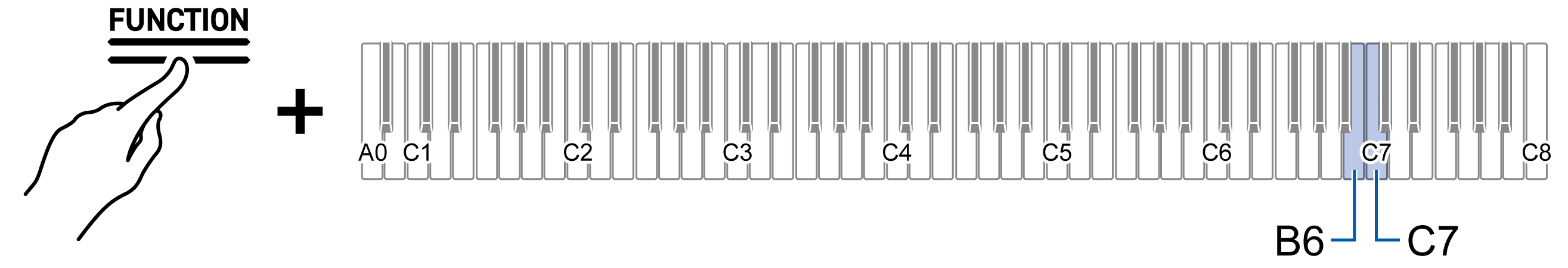
-
Setting value: –1 (low sensitivity) to 0 (standard) to +1 (high sensitivity)
-
Default value: 0
|
Key |
Setting |
|
B6 |
Lowers touch button sensitivity by 1 (–) |
|
C7 |
Raises touch button sensitivity by 1 (+) |
Front Panel Touch Button Sensitivity
-
While holding down the “FUNCTION” button, press the C{7 or D7 key.
Using the +/– Keys to Raise or Lower the Setting Value by 1 (operation type B)
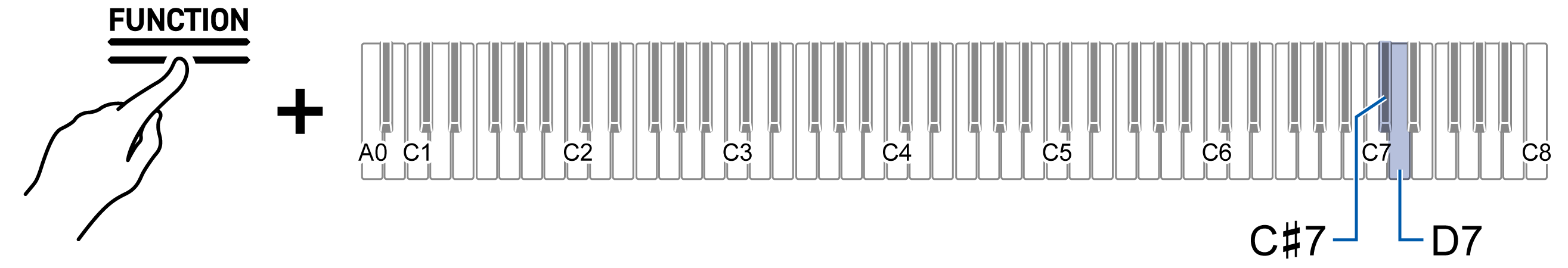
-
Setting value: –1 (low sensitivity) to 0 (standard) to +1 (high sensitivity)
-
Default value: 0
|
Key |
Setting |
|
C{7 |
Lowers touch button sensitivity by 1 (–) |
|
D7 |
Raises touch button sensitivity by 1 (+) |
Panel Lock
Setting [Panel Lock] to <Enabled> locks button operations. When set to <Auto>, operation is automatically locked during performances only, preventing accidental operation during a performance.
-
Excludes the power button and the disabling of Panel Lock.
-
While holding down the “FUNCTION” button, press the C8 key (Panel Lock).
Switching On/Off or Changing Setting Values Using a Single Key (operation type D)
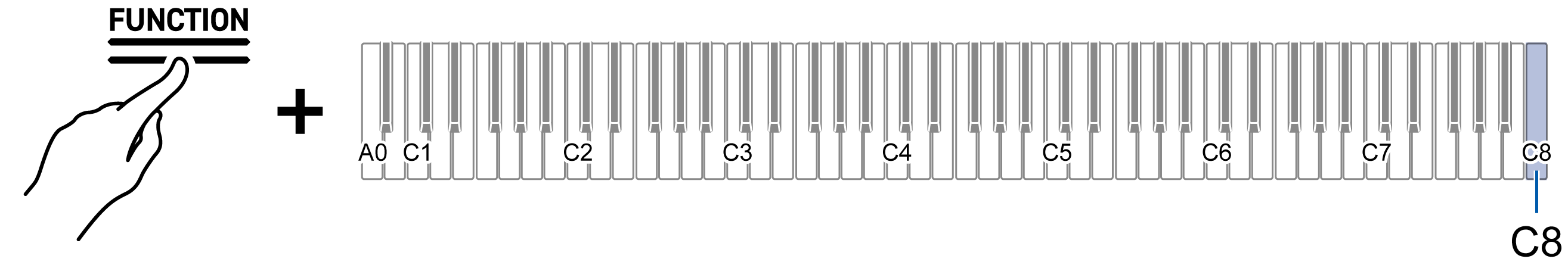
-
Default value: Disabled
|
Setting Value |
Notification Tone |
Setting Details |
|
Disabled |
Tone for Off |
Disables Panel Lock. |
|
Enabled |
1 notification tone |
Enables Panel Lock. |
|
Auto |
2 notification tones |
Locks operation only during performances. |
Switching Panel Light Settings
-
While holding down the “FUNCTION” button, press the G7 key (Panel Light setting).
Switching On/Off or Changing Setting Values Using a Single Key (operation type D)
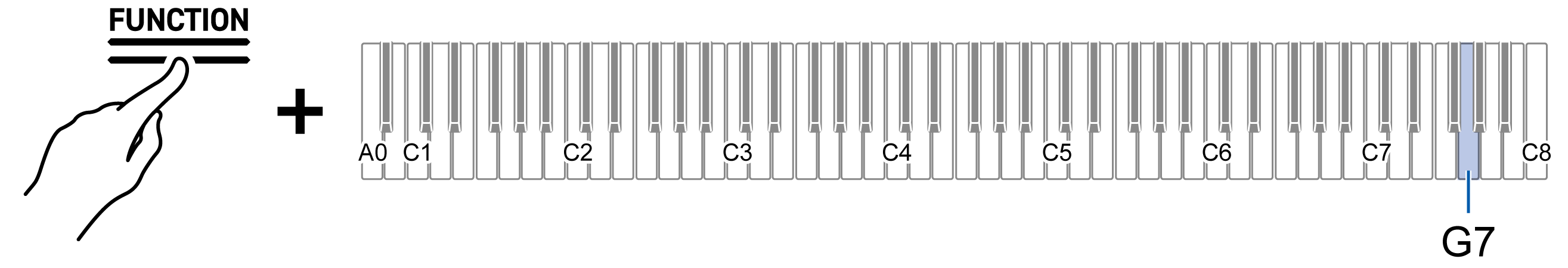
-
Default value: 15 sec.
|
Setting Value |
Notification Tone |
Setting Details |
|
Off |
Tone for Off |
Touch button light does not go off. |
|
5 sec. |
1 notification tone |
When the set time elapses without a panel operation, all touch buttons turn off. |
|
15 sec. |
2 notification tones |
|
|
30 sec. |
3 notification tones |
|
|
60 sec. |
4 notification tones |
|
|
120 sec. |
5 notification tones |
Notification Tone Volume
-
While holding down the “FUNCTION” button, press the A7 or B}7 key.
Using the +/– Keys to Raise or Lower the Setting Value by 1 (operation type B)
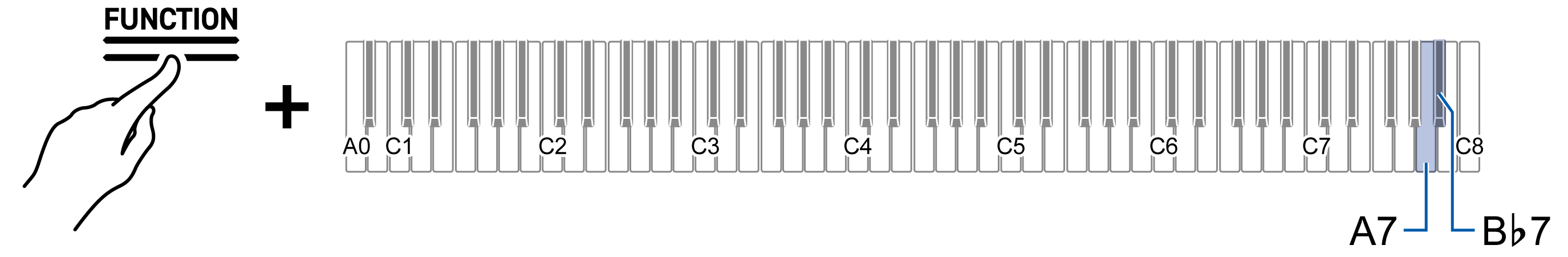
-
Set value: 0 (silence) to 10 (maximum volume)
-
Default value: 5
|
Key |
Setting |
|
A7 |
Lowers the notification tone volume by 1 (–) |
|
B}7 |
Raises the notification tone volume by 1 (+) |
|
A7 + B}7 |
Resets the notification tone volume to the default setting |
Notification Tone Set Selection
You can choose your favorite notification tones from three different notification tone sets.
-
While holding down the “FUNCTION” button, press the B7 key (Notification Tone Set selection).
Switching On/Off or Changing Setting Values Using a Single Key (operation type D)
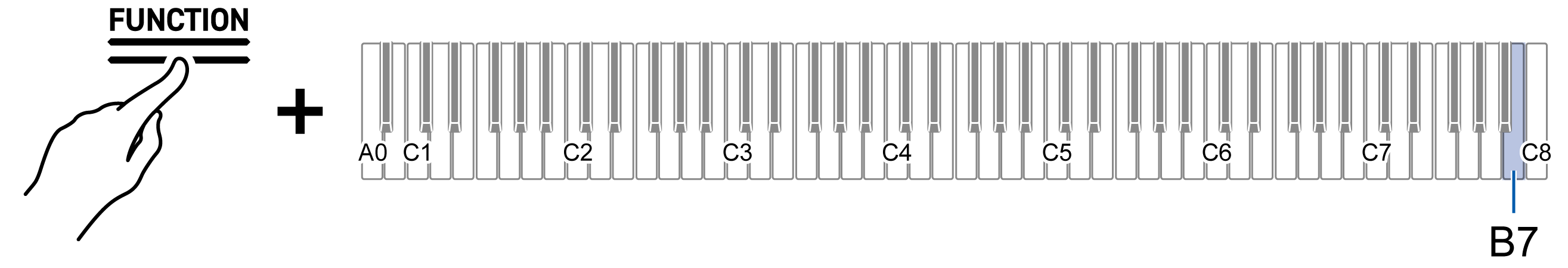
Volume Sync Equalizer
Automatically corrects the sound quality in response to the loud or quiet setting of the volume knob. Bass and treble will be heard clearly even at low volumes.
-
While holding down the “FUNCTION” button, press the F7 key (Volume Sync Equalizer).
Switching On/Off or Changing Setting Values Using a Single Key (operation type D)
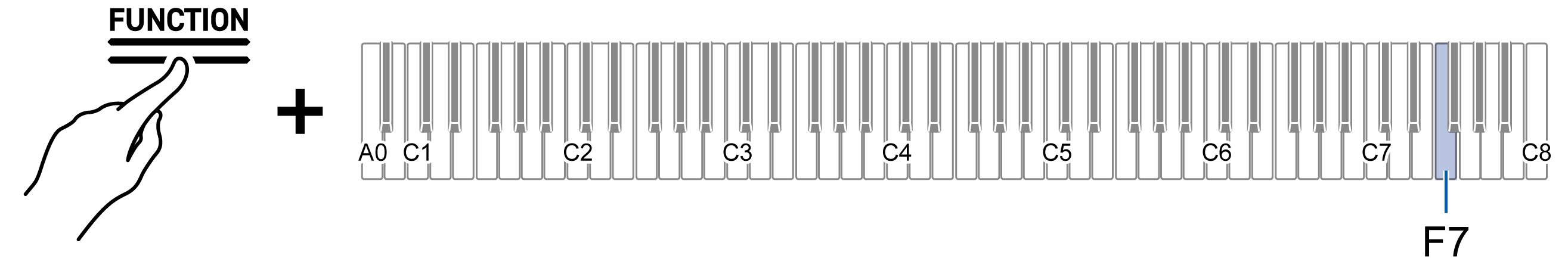
-
Default value: Medium
|
Setting Value |
Notification Tone |
Setting Details |
|
Off |
Tone for Off |
Does not compensate for sound quality. |
|
Weak |
1 notification tone |
Weakly compensates for sound quality. |
|
Medium |
2 notification tones |
Standard correction. |
|
Strong |
3 notification tones |
Strongly compensates for sound quality. |
Speaker Out
Set whether or not sound is emitted from the Digital Piano’s speakers.
-
While holding down the “FUNCTION” button, press the E}7 key (Speaker Out).
Switching On/Off or Changing Setting Values Using a Single Key (operation type D)
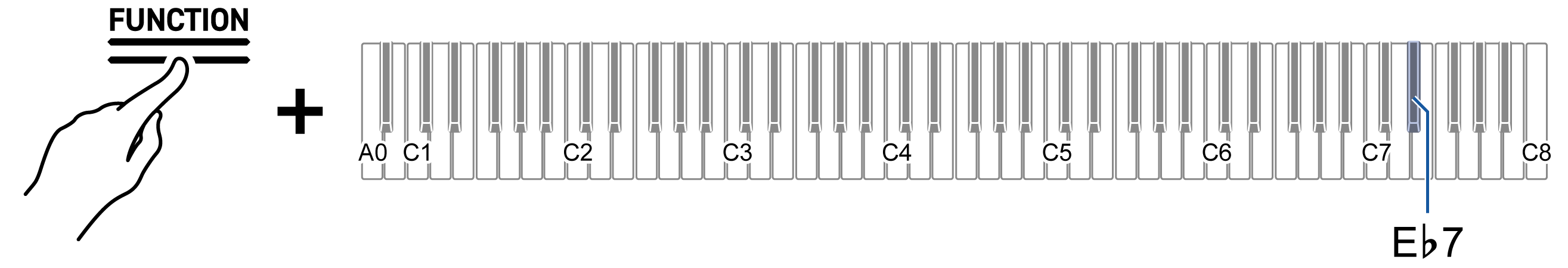
-
Default value: Auto
|
Setting Value |
Notification Tone |
Setting Details |
|
Disabled |
Tone for Off |
No sound is emitted from the Digital Piano’s speakers. |
|
Enabled |
1 notification tone |
Sound is emitted from the Digital Piano’s speakers. |
|
Auto |
2 notification tones |
When a plug is inserted into a PHONES jack, no sound is produced from the Digital Piano speakers. When no plug is inserted, sound is emitted from the Digital Piano. |
Headphone Mode
When using headphones, this reproduces the natural sound that reaches your ears when you play an acoustic piano.
-
While holding down the “FUNCTION” button, press the E7 key (Headphone Mode).
Switching On/Off or Changing Setting Values Using a Single Key (operation type D)
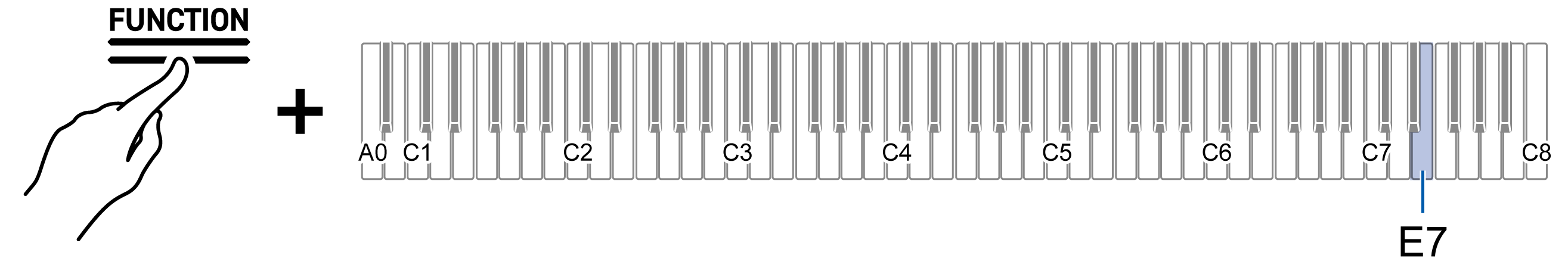
-
Default value: On
|
Setting Value |
Setting Details |
|
Off |
Turns off Headphone Mode. |
|
On |
Turns on Headphone Mode. |
