Center Cancel Function
When [Center Cancel] is set to <On>, the vocals are cut from playback (cut or lowered). This function cancels centrally positioned sounds, so sounds other than vocals may also be cut. The degree of the effect depends on the audio data being played.
-
While holding down the “FUNCTION” button, press the C{3 or E3 key.
Switching On/Off or Changing Setting Values Using a Single Key (operation type D)
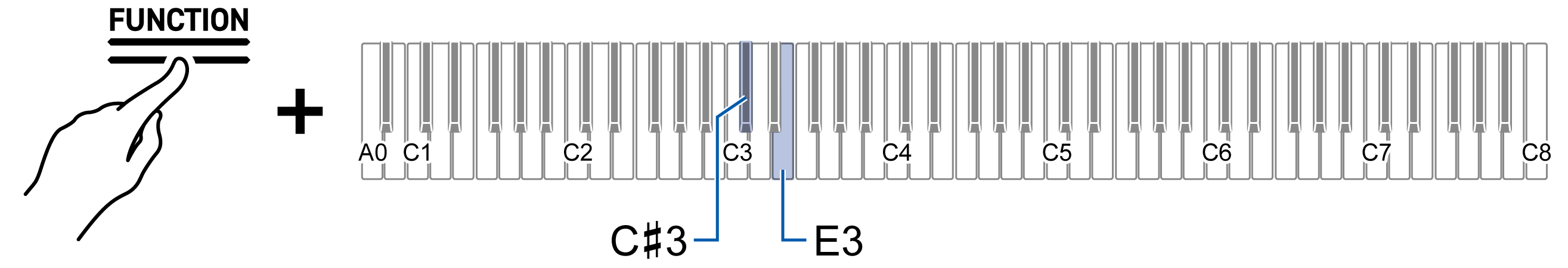
Wireless Audio Center Cancel (C{3 key)
-
Default value: Off
|
Setting Value |
Setting Details |
|
Off |
Turns off Wireless Audio Center Cancel. |
|
On |
Turns on Wireless Audio Center Cancel. Cancels the center-positioned sound of wireless audio. |
Audio Song Center Cancel (E3 key)
-
Default value: Off
|
Setting Value |
Setting Details |
|
Off |
Turns off Audio Song Center Cancel. |
|
On |
Turns on Audio Song Center Cancel. Cancels the center-positioned sound of an audio song. |
