Adjusting the Timing of Key Press to Sound (Hammer Response)
On an acoustic piano, the size of the hammer that strikes the strings is different for each key range, so the timing of sound production differs depending on the key range. Adjusts the timing between when a key is pressed and when a note sounds.
Adjusting Hammer Response
Set [Hammer Response] to <Tone> or <Off>.
-
While holding down the “TONE” button, press the A1 or B}1 key.
Selecting a Setting Value Directly (operation type A)
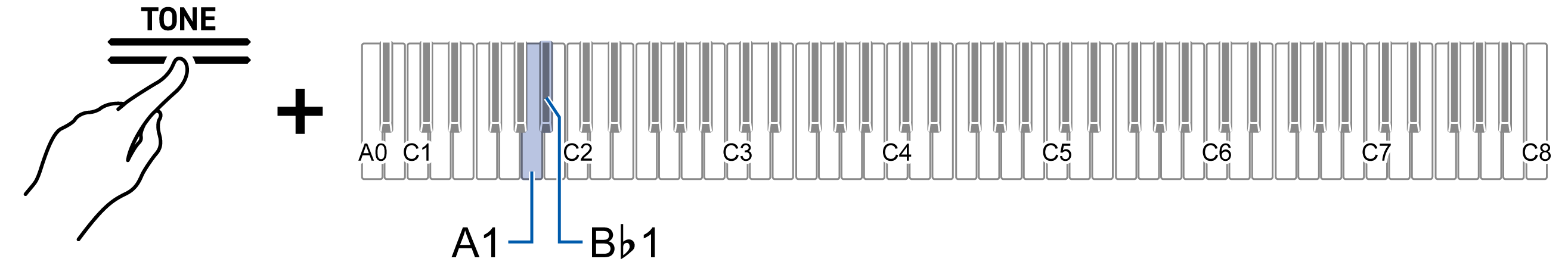
-
Default value: Tone
|
Keyboard |
Setting Value |
Setting Details |
|
A1 |
Tone |
The optimum value for the current tone is set. |
|
B}1 |
Off |
The fastest response is set for all keys. |
Change the value of the [Hammer Response] setting to adjust the timing from when the key is pressed to when the note is sounded.
-
While holding down the “TONE” button, press the B1 or C2 key.
Using the +/– Keys to Raise or Lower the Setting Value by 1 (operation type B)
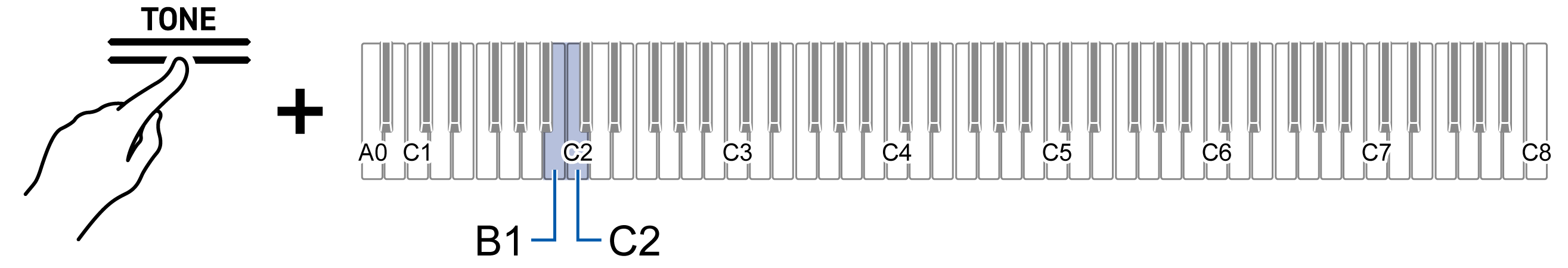
-
Setting value: Tone, Off, 1–10
The smaller the setting value, the faster the timing between keyboard press and note sounding, and the larger the value, the slower.
-
Default value: Tone
|
Keyboard |
Setting Details |
|
B1 |
Speeds up the timing between pressing the keyboard key and the note sounding by one step (–) |
|
C2 |
Delays the timing between keyboard press and note sound by one step (+) |
