Restore Factory Defaults (Factory Reset)
You can initialize all system content on this Digital Piano, such as data and settings, and return the Digital Piano to the settings it had when it was shipped from the factory.
-
Press and hold the “FUNCTION” button.
Putting in Standby Mode, and Executing on Next Key Press (operation type E)
-
Press the A0 key (Factory Reset).
-
The Digital Piano enters factory reset standby and the “FUNCTION” button blinks.
-
Perform factory reset in the following way. To stop factory reset, release the “FUNCTION” button at this point.
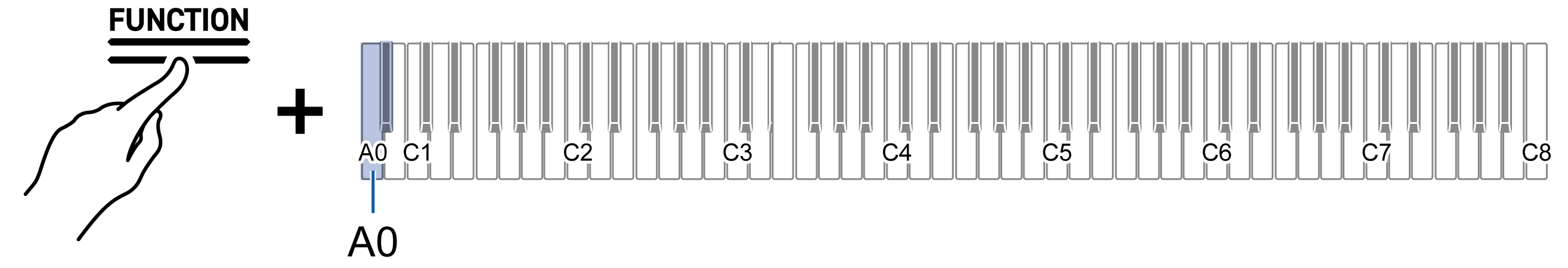
-
-
To execute factory reset, press the C1 key (Execute).
-
Factory reset starts.
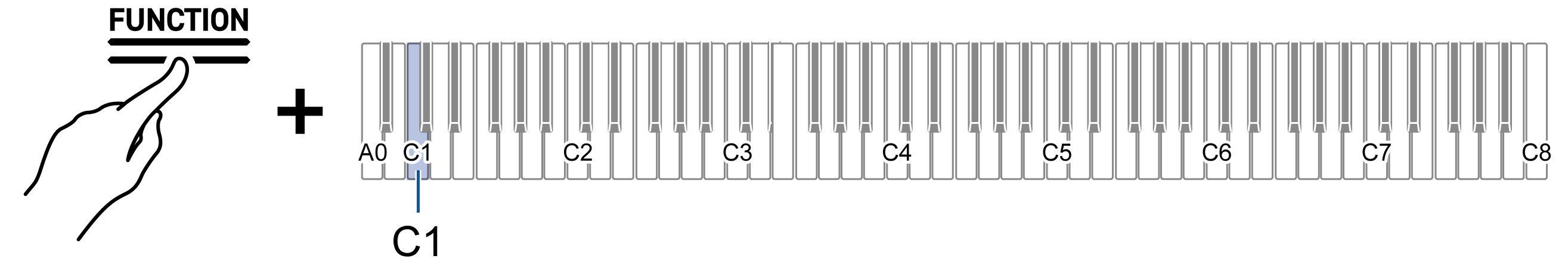
-
-
Release the “FUNCTION” button.
-
Factory reset may take some time. Wait until the process is complete. When factory reset is complete, all touch buttons on the Digital Piano (FUNCTION to TONE, BERLIN GRAND to METRONOME) will light up.
-
