Saving the Digital Piano Settings (Auto Resume)
When [Auto Resume] is set to <On>, most settings are retained, even when the Digital Piano is turned off.
-
The settings that are retained regardless of whether [Auto Resume] is set to <Enabled> or <Disabled> are as follows:
The A Tuning setting, piano position, half pedal position, Visual Information Bar brightness/off setting, wireless connection notification sound volume, touch button setting, notification sound setting and auto-resume setting
-
While holding down the “FUNCTION” button, press the A}7 key (Auto Resume).
Switching On/Off or Changing Setting Values Using a Single Key (operation type D)
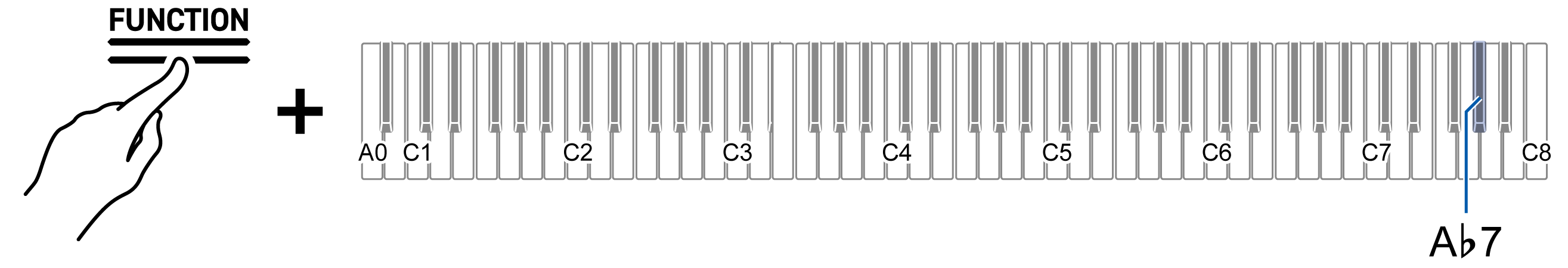
-
Default value: Disabled
|
Setting Value |
Setting Details |
|
Disabled |
Disables Auto Resume. |
|
Enabled |
Enables Auto Resume. |
