Adjusting the Volume
-
While holding down the “SCENE” button, press the A1 or B}1 key.
Using the +/– Keys to Raise or Lower the Setting Value by 1 (operation type B)
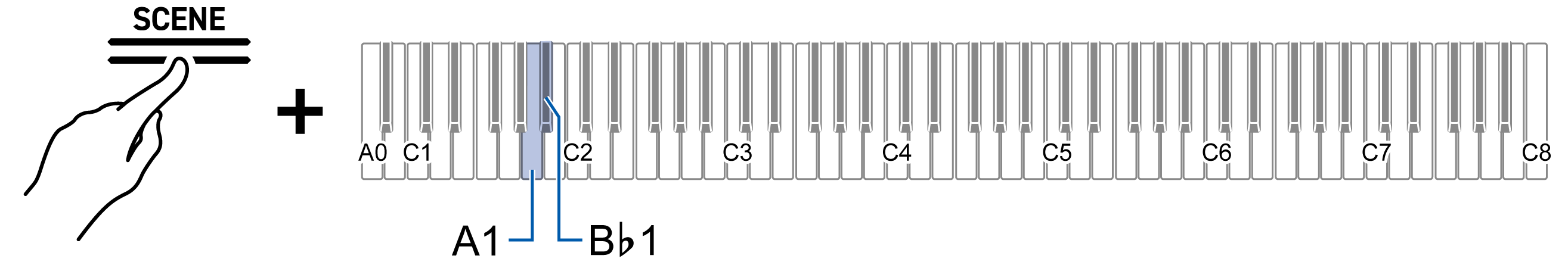
-
Setting value: 0 (silence) to 42 (maximum volume)
A separator tone sounds when the set value becomes a multiple of 10.
-
Default value: 25
|
Keyboard |
Setting |
|
A1 |
Decreases volume by 1 (–) |
|
B}1 |
Increases the volume by 1 (+) |
|
A1 + B}1 |
Resets volume to default setting |
