Listen Back Using Marks
What is a Mark?
If you place a cue mark at the desired time during performance, you can start playback from the marked position upon replay. You can add up to 36 marks (within 270 seconds), and specify from which mark position to start replay.
Performing
-
Start performing.
-
The “0(REC)” button blinks slowly to indicate that recording is in progress.
-
When you turn on the power and use the Instant RePlayer for the first time, marks are automatically added.
-
Adding Marks at Desired Points within Performances
-
Touch the “0(REC)” button at the point you wish to cue a replay.
-
The mark is added when the “0(REC)” button is touched.
-
When you add a mark, recording will stop temporarily (the “0(REC)” button light will go out), and recording begins (the “0(REC)” button blinks slowly) from the point at which the next performance starts (key press or pedal operation).
-
Replaying from a Mark
-
Stop playing, hold down the “a” button, and press a black key for mark selection to specify the mark at which you wish to start replay.
Selecting a Setting Value Directly (operation type A)
-
Replay starts from the specified mark position.
-
For the black keys assigned to mark selection, see “Start mark and start seconds for Instant RePlayer”.
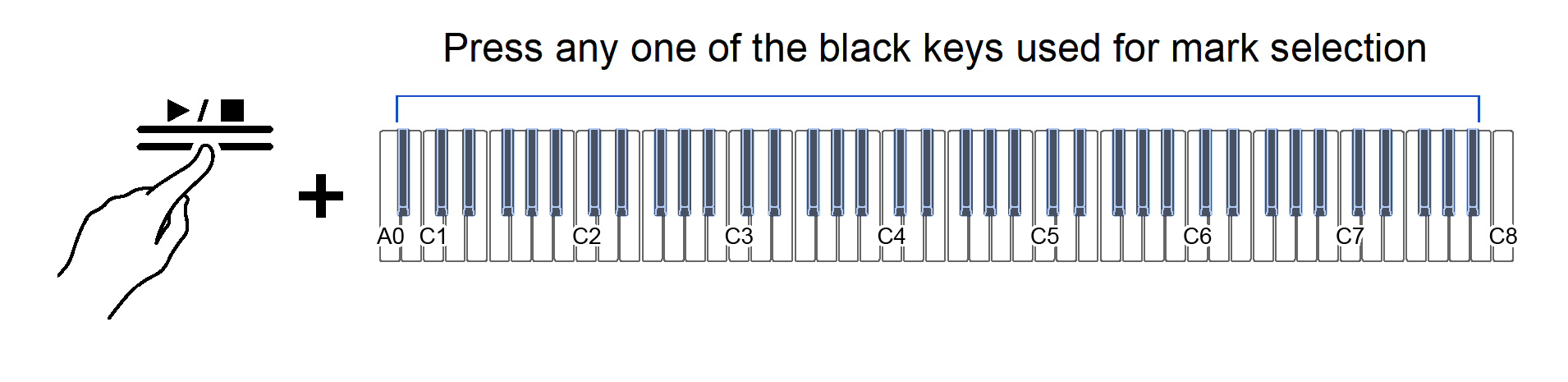
-
-
When the replay is over, start the next performance.
-
When the next performance begins, a mark is automatically placed at that position.
-
Example of specifying a mark
When you want to start replay from the newest position (last marked position)
-
While holding down the “a” button, press the B}0 key (Replay start mark (Most recent)).
Selecting a Setting Value Directly (operation type A)
-
Replay starts from the most recent cue mark.
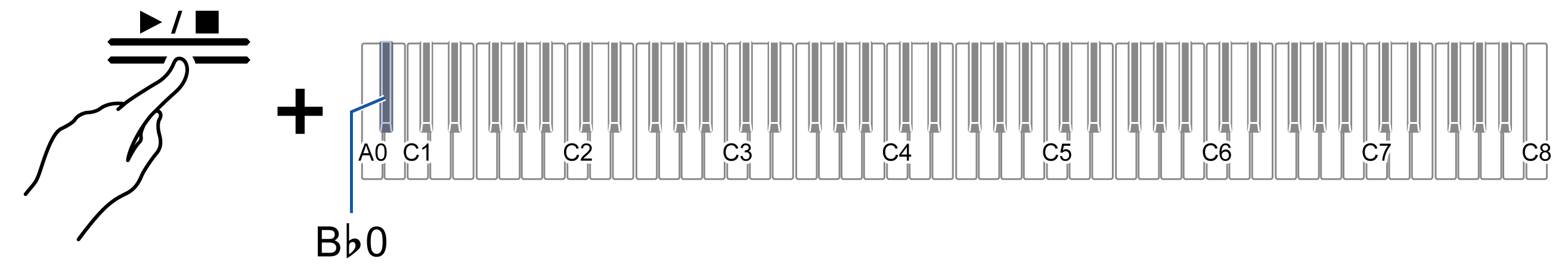
-
When you want to start replay from a marked position made 10 times earlier
-
While holding down the “a” button, press the B}2 key (Replay start mark (10 times back)).
Selecting a Setting Value Directly (operation type A)
-
Starts the replay with a cue for the mark position made 10 times ago.
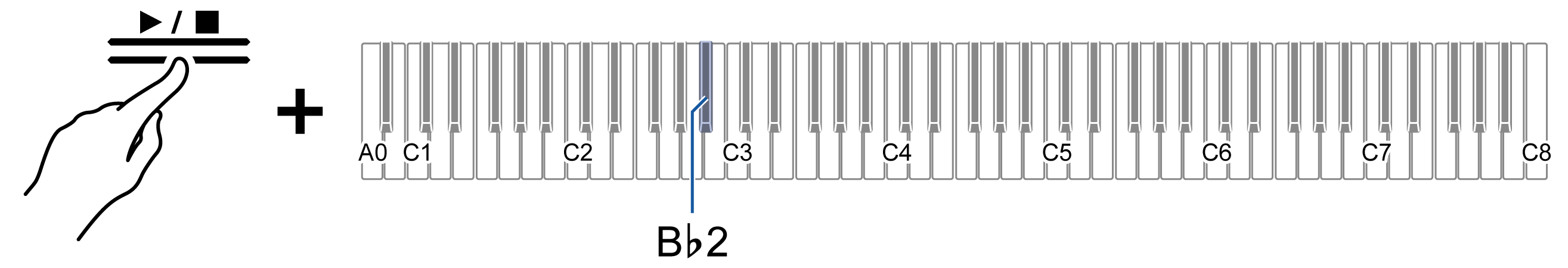
-
