Fine-tuning (A-tuning)
Shift the overall pitch of the Digital Piano slightly. Set the frequency of the A4 note in the range of 415.5 to 465.9 Hz (default 440.0 Hz).
Tuning
Select 440.0 Hz or 442.0 Hz
-
While holding down the “FUNCTION” button, press the A4 or B}4 key.
Selecting a Setting Value Directly (operation type A)
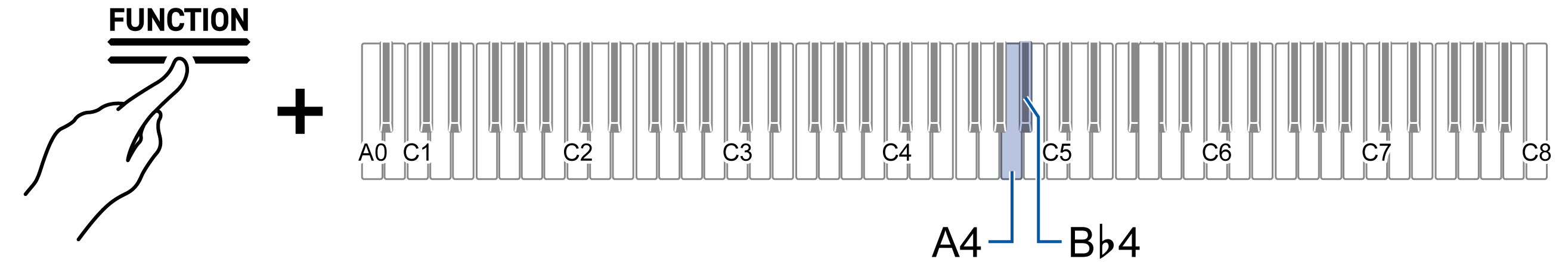
-
Default value: 440.0 Hz
|
Keyboard |
Setting |
|
A4 |
Sets the frequency of the A4 note to 440.0 Hz |
|
B}4 |
Sets the frequency of the A4 note to 442.0 Hz |
Changing in 0.1 Hz Increments
-
While holding down the “FUNCTION” button, press the B4 or C5 key.
Using the +/– Keys to Raise or Lower the Setting Value by 1 (operation type B)
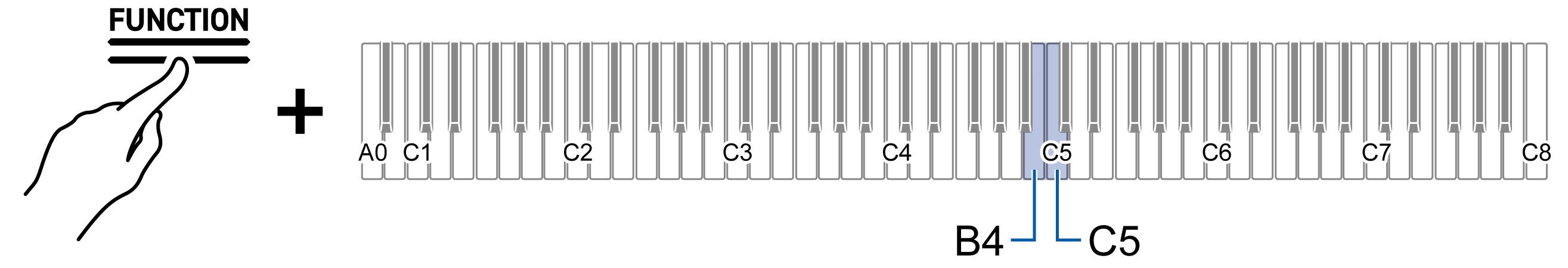
-
Set value: 415.5 to 465.9 Hz
A separator tone sounds when the frequency reaches a whole number (such as 440 or 441).
-
Default value: 440.0 Hz
|
Keyboard |
Setting |
|
B4 |
Decreases the frequency of the A4 note by 0.1 Hz (–) |
|
C5 |
Raises the frequency of the A4 note by 0.1 Hz (+) |
