Alarm
The watch performs a beep or vibration alert operation when an alarm time is reached. You can set up to four different alarms. The hourly time signal causes the watch to beep every hour on the hour.
You can enable the beep and vibration alerts as required.
The watch does not perform a vibration alert while the battery level indicator shows ![]() . The watch does not perform a beep alert while the battery level indicator is “CHG” or lower.
. The watch does not perform a beep alert while the battery level indicator is “CHG” or lower.
While the snooze function is turned on, the alert operation is performed up to seven times every five minutes.
For information about a smart alarm that detects your sleep status and alerts you when your sleep is light, see the information below.

Configuring Alarm Settings
Use the CASIO WATCHES phone app or watch operations to configure alarm settings.
To configure alarm settings with the CASIO WATCHES phone app
Check the connection
Make sure the 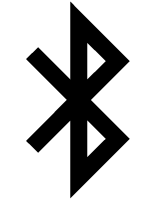 symbol is shown on the watch display when you perform the procedure below. If
symbol is shown on the watch display when you perform the procedure below. If 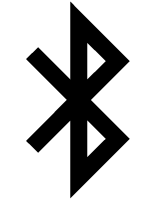 is not displayed, refer to the information at the link below.
is not displayed, refer to the information at the link below.
-
 Tap the “CASIO WATCHES” icon.
Tap the “CASIO WATCHES” icon. -
 Tap the “My Watch” tab.
Tap the “My Watch” tab. -
 Select “GBD-H2000” and tap it.
Select “GBD-H2000” and tap it. -
 Select the setting you want to change and then perform the operation shown on the screen.
Select the setting you want to change and then perform the operation shown on the screen.
To configure alarm settings with the watch
-
Display the current time screen.
-
Hold down (A) for at least two seconds.
-
Use (A) and (D) to select [SETTING].
-
Press (C).
-
Use (A) and (D) to move the pointer to [WATCH SETTINGS].
-
Press (C).
-
Use (A) and (D) to move the pointer to [ALARM].
-
Press (C).
-
Use (A) and (D) to move the pointer to the alarm you want to set.
-
Press (C).
-
Use (A) and (D) to select an alarm and snooze function ON/OFF setting.
-
Press (C).
-
Use (A) and (D) to set the alarm hour.
-
Press (C).
-
Use (A) and (D) to set the alarm minute.
-
Press (C) to complete the setting operation.
-
Hold down (E) for at least one second to return to the current time screen.
This enters the Control Mode.
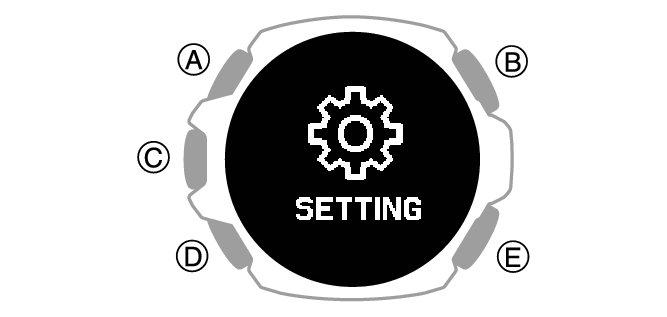
This displays the setting menu screen.
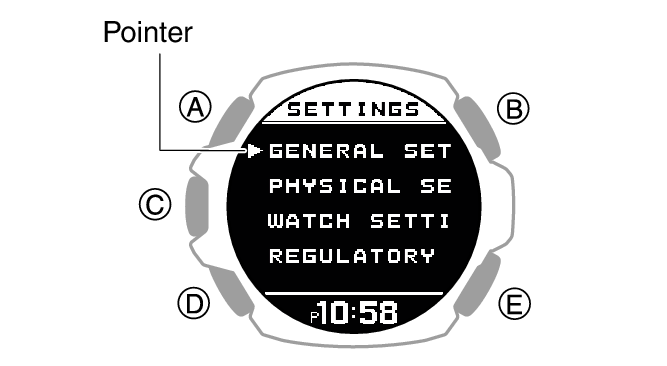
This displays the watch setting screen.

|
[OFF] |
Disables alarm, disables snooze |
|
[ON] |
Enables alarm, disables snooze |
|
[ON (SNZ)] |
Enables alarm, enables snooze |
The currently selected setting is indicated by a check mark (![]() ) to the left.
) to the left.

After the setting operation is complete, a check mark appears for a few seconds, and then the alarm selection screen re-appears.
You can view the setting time of the alarm and whether the alarm setting and snooze setting are on or off.
Note
If you want to exit the alarm setting operation at any time, press (E) several times to return to the watch setting screen.
To stop a sounding alarm
While an alarm sound and/or vibration operation is being performed, press any button to stop it.
Note
The watch performs a 10-second sound/vibration operation when a preset alarm time is reached.
When snooze is enabled for an alarm, alarm sound and/or vibration will repeat every five minutes, up to seven times. To stop an alarm’s ongoing snooze operation, turn off the alarm.
If you do not perform any operation for two or three minutes while the setting screen is displayed, the watch automatically returns to the current time screen.
Enabling the Hourly Time Signal
Use the CASIO WATCHES phone app to turn the hourly time signal on or off.
Important!
You cannot change the hourly time signal setting using a watch operation. Use the CASIO WATCHES phone app to change the setting.
Note
You may need to update your watch software to use the hourly time signal.
Check the connection
Make sure the 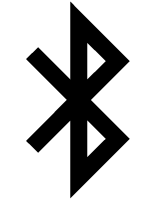 symbol is shown on the watch display when you perform the procedure below. If
symbol is shown on the watch display when you perform the procedure below. If 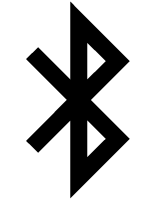 is not displayed, refer to the information at the link below.
is not displayed, refer to the information at the link below.
-
 Tap the “CASIO WATCHES” icon.
Tap the “CASIO WATCHES” icon. -
 Tap the “My Watch” tab.
Tap the “My Watch” tab. -
 Select “GBD-H2000” and tap it.
Select “GBD-H2000” and tap it. -
 Select the setting you want to change and then perform the operation shown on the screen.
Select the setting you want to change and then perform the operation shown on the screen.
Note
The hourly time signal is disabled during the period you have set as NIGHT TIME.
Turning Off an Alarm
To stop an alarm sound and/or vibration operation, perform the steps below to turn it off.
To reactivate an alarm sound and/or vibration operation, turn it back on.
Note
An indicators is displayed while any one of the alarms is turned on.
The alarm indicator is not displayed while all of the alarms are turned off.
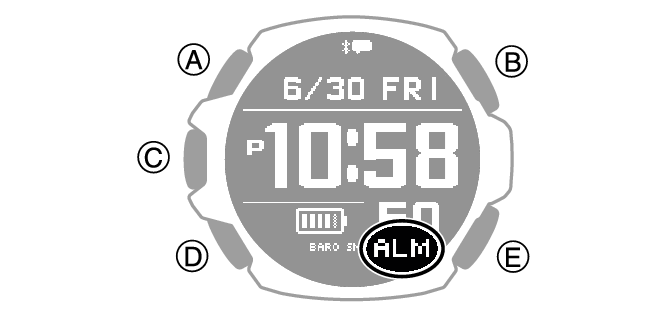
-
Display the current time screen.
-
Hold down (A) for at least two seconds.
-
Use (A) and (D) to select [SETTING].
-
Press (C).
-
Use (A) and (D) to move the pointer to [WATCH SETTINGS].
-
Press (C).
-
Use (A) and (D) to move the pointer to [ALARM].
-
Press (C).
-
Use (A) and (D) to move the pointer to the alarm you want to turn off.
-
Press (C).
-
Use (A) and (D) to select [OFF].
-
Press (C) to complete the setting operation.
-
Hold down (E) for at least one second to return to the current time screen.
This enters the Control Mode.
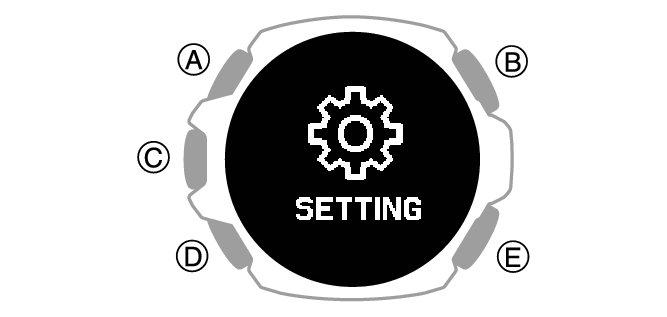
This displays the setting menu screen.
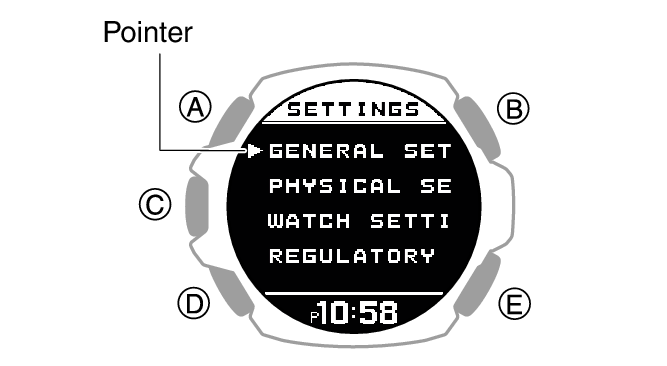
This displays the watch setting screen.

After the setting operation is complete, a check mark appears for a few seconds, and then the alarm selection screen re-appears.
Turning off all alarms causes [ALM] (alarm) to disappear from the display.

Note
If [ALM] (alarm) is still displayed after you turn off an alarm, it means at least one of the other alarms is still turned on. To turn off all alarms, repeat steps 8 through 11 until the [ALM] (alarm) indicator is no longer displayed.
If [ALM] (alarm) is still displayed even after you turn off all the alarms, it means the smart alarm is turned on. Turn off the smart alarm.