Basic Information
This section provides the names of each watch part, as well as basic information and operations you need to know.
General Guide
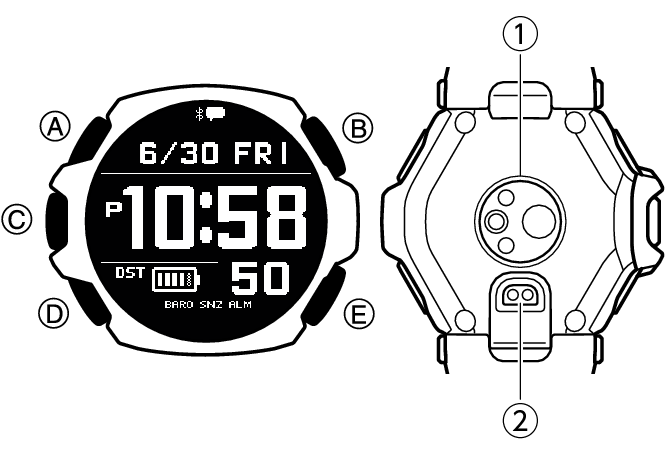
A button
While the current time screen is displayed, press and hold this button for at least two seconds to switch to the Control Mode.
While a setting screen is displayed, pressing this button scrolls available menu items upwards.
B button
Press to turn on illumination.
C button
Press this button while the current time screen is displayed to switch to Activity Mode.
Pressing this button while any mode setting screen is displayed applies all of the screen’s pending settings and changes.
D button
Pressing this button while a setting screen is displayed scrolls available menu items downwards.
E button
Hold down this button for at least one second to return to the current time screen.
While configuring settings, pressing this button goes back to the previous screen.
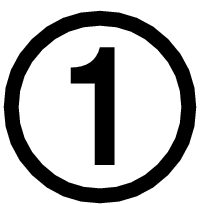 Optical sensor (heart rate detection)
Optical sensor (heart rate detection)
Detects your pulse for heart rate measurement.
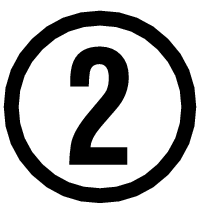 Charging terminal
Charging terminal
Plug in the charger cable here to connect to a device with a USB terminal for charging.
Indicators
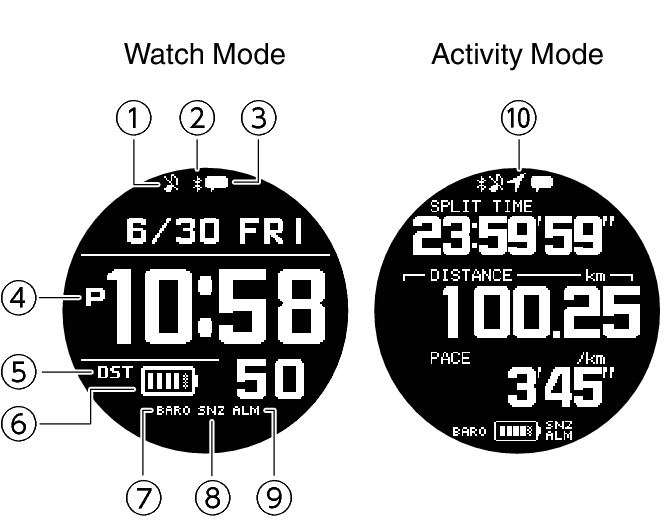
-
Indicates the watch is in Silent Mode.
-
Airplane Mode/Bluetooth icon
-
Appears when there are new notifications on your phone.
-
Displayed during p.m. times while 12-hour timekeeping is being used.
-
Displayed when the indicated time is summer time.
-
Shows the current battery level.
-
Displayed while barometric pressure change indication is enabled.
-
Displayed when an alarm or the smart alarm snooze function is turned on.
-
Displayed when an alarm or the smart alarm is turned on.
-
Airplane Mode/GPS icon
![]() : Displayed while the Airplane Mode is enabled.
: Displayed while the Airplane Mode is enabled.
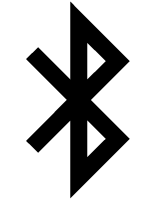 : Displayed while there is a connection between the watch and a phone.
: Displayed while there is a connection between the watch and a phone.
While re-connection with your phone is being attempted after loss of the connection, this indicator flashes at one-second intervals.
While re-connection with your phone is not being attempted after loss of the connection, this indicator flashes at two-second intervals.
![]() : Displayed while the Airplane Mode is enabled.
: Displayed while the Airplane Mode is enabled.
![]() : Indicates GPS receive is in progress.
: Indicates GPS receive is in progress.
Viewing the Face in the Dark
The watch has a light that illuminates the face for viewing in the dark.
The light turns on each time you perform a button operation.
Illumination is turned on when the sounds or vibrations start by Auto Lap, notification or alarm etc. Illumination that is turned on by a notification operation cannot be turned off.
Note
You may need to update your watch software to enable illumination triggered by Auto Lap, a notification, an alarm, or some other notification operation.
To illuminate the face manually
Press (B) to turn on illumination.
Illumination will turn off automatically if an alarm starts to sound.

Using Auto Light
If Auto Light is enabled, face illumination will turn on automatically whenever the watch is positioned at an angle of 40 degrees or more.

For information about enabling Auto Light, see the information below.
Important!
Auto Light may not operate properly when the watch is at a horizontal angle of 15 degrees or greater from horizontal as shown in the illustration below.
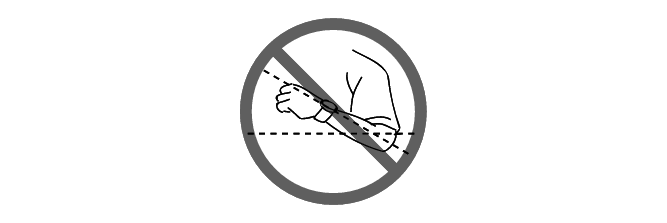
Electro-static charge or magnetism can interfere with proper auto light operation. If this happens, try lowering your arm and then angle it towards your face again.
When moving the watch you may note a slight rattling sound. This is due to operation of the auto light switch, which determines the current orientation of the watch. It does not indicate malfunction.
Note
If Auto Light is enabled, face illumination may be delayed if you angle the watch towards your face while a compass, altitude, barometric pressure, or temperature reading operation is being performed.
Fastening the Watch to Your Wrist
Correctly wearing the watch on your wrist is essential to obtain accurate heart rate, breathing exercise, and sleep measurements. Especially when using the watch while running or performing other strenuous exercises, make the adjustments described below to ensure that the watch does not shake or shift.
-
With the watch fastened loosely on your wrist, place at least one finger to the right of the watch* (Figure).
-
Position the watch so there is at least one finger width between it and the bone that protrudes from the side of your wrist (Figure).
-
After you determine the best wrist position for the watch, tighten the band securely enough to keep the watch from sliding on your wrist.
* If you wear the watch on your right wrist, place your finger(s) to the left of the (C) button (left side of the watch).
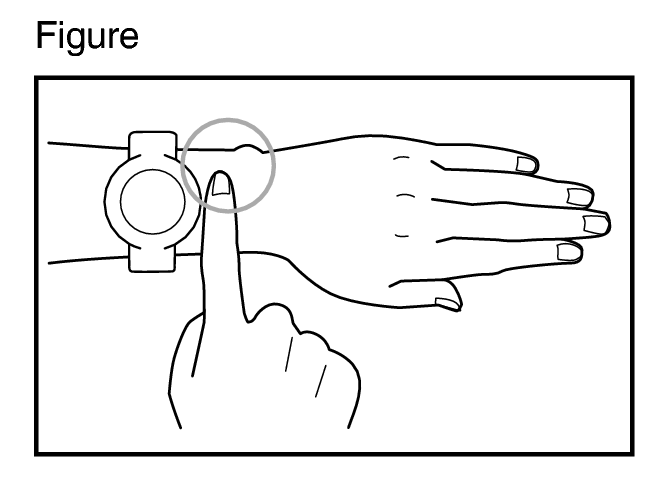
The location and shape of this bone (circled in the illustration) differ from person to person.
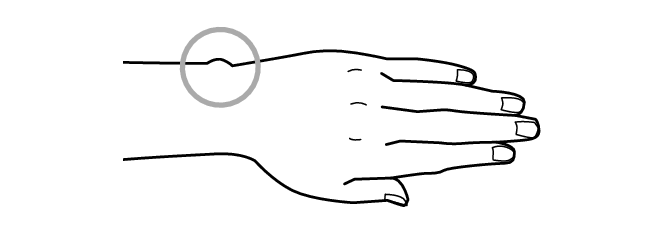
Important!
A band that is snugly tightened for heart rate or other measurements can make it difficult for air to pass under the band and cause you to sweat, which can lead to skin irritation. After measuring your heart rate, loosen the band enough so you can insert a finger between it and your wrist.
Wearing the watch for long periods, sweat, or certain usage environments create the risk of skin rash. To prevent skin problems, regularly remove your watch from your wrist to give your skin some time to rest.
The watch is not fastened correctly to your wrist if you can see green light coming out from behind the watch.
Keep your arms still during breathing exercise measurement.
For details about how to wear the watch during blood oxygen level measurements, see the information below.
Updating the Watch’s Software Version
Updating (upgrading) the watch software improves function and watch operation.
Makes sure that you keep watch software updated to the latest version.
Updating Watch Software
You should use the CASIO WATCHES phone app to update (upgrade) your watch’s software.
A notification on the CASIO WATCHES phone app screen lets you know when a software update is available. Follow the instructions on the screen to update the software.
Check the connection
Make sure the 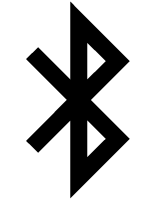 symbol is shown on the watch display when you perform the procedure below. If
symbol is shown on the watch display when you perform the procedure below. If 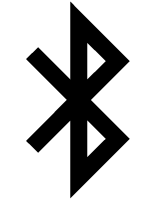 is not displayed, refer to the information at the link below.
is not displayed, refer to the information at the link below.
-
 Tap the “CASIO WATCHES” icon.
Tap the “CASIO WATCHES” icon. -
 Tap the “My Watch” tab.
Tap the “My Watch” tab. -
 Select “GBD-H2000” and tap it.
Select “GBD-H2000” and tap it. -
 Perform the operation shown on the screen to update the watch software version.
Perform the operation shown on the screen to update the watch software version.
Important!
Ensure the Watch Mode timekeeping screen is displayed when updating the watch software.
Software updating can take up to 30 minutes.
It is recommended that you have the watch connected to its charging cable and charging before you start a software update operation.
If you are unable to update the software for some reason, visit the website below.
Resetting Watch Settings
This section explains how to return the watch time, date, and other settings, as well as the log to their initial factory defaults.
Important!
Once you perform a reset operation, you cannot restore pre-reset settings.
Reset the watch settings is not possible under the conditions described below.
While the battery level indicator is ![]() or lower
or lower
-
Display the current time screen.
-
Hold down (A) for at least two seconds.
-
Use (A) and (D) to select [SETTING].
-
Press (C).
-
Use (A) and (D) to move the pointer to [GENERAL SETTINGS].
-
Press (C).
-
Use (A) and (D) to move the pointer to [RESET].
-
Press (C).
-
Use (A) and (D) to move the pointer to [YES].
-
Press (C).
-
Press (A) to clear [AC] from the display.
This enters the Control Mode.
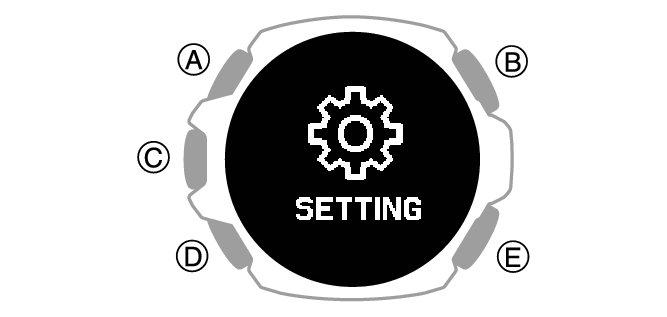
This displays the setting menu screen.
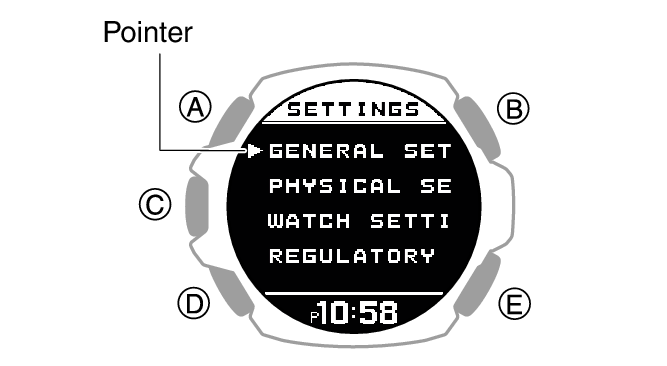
This displays the GENERAL SETTINGS screen.
To stop the reset operation, move the pointer to [NO].
After the reset operation is complete, the watch will return to the current time screen. The reset operation is complete when [AC] appears in the lower right corner of the display.
Note
Resetting the watch also deletes information for pairing the watch with a phone, and unpair them.
Phone Finder
You can use phone finder to trigger a sound on the paired phone to help you find it. The sound operation is performed even if your phone is in vibrate mode.
Important!
Phone finder will not sound the tone unless the CASIO WATCHES phone app is running on the phone.
Do not use this function in areas where phone call tones are restricted.
The tone sounds at a high volume. Do not use this function when listening to phone output over earphones.
-
Display the current time screen.
-
Hold down (A) for at least two seconds.
-
Use (A) and (D) to move the pointer to [PHONE FINDER].
-
Press (C).
-
Press any button to stop the sound.
This enters the Control Mode.

This will establish a connection between the watch and phone, and sound the phone’s ringtone.
It takes a few seconds before the phone tone sounds.
[FAILED] appears when a phone finder operation is unsuccessful.
You can press any watch button to stop the phone tone only during the first 30 seconds after it starts to sound.
Note
Connection with your phone is not possible while the watch’s Airplane Mode is enabled. To connect with your phone, disable the Airplane Mode.
Entering the Watch Airplane Mode
When you are in a hospital, on an aircraft, or in any other location where connection with a phone or reception of GPS signals may cause problems, turn on the watch’s Airplane Mode. To turn off the Airplane Mode, perform the same operation again.
-
Display the current time screen.
-
Hold down (A) for at least two seconds.
-
Use (A) and (D) to select [AIRPLANE MODE].
-
Press (C).
-
Use (A) and (D) to select an Airplane Mode setting.
-
Press (C) to complete the setting operation.
-
Press (E) to exit the setting screen.
This enters the Control Mode.

|
[OFF] |
Exits Airplane Mode. |
|
[ON] |
Enables Airplane Mode. |
After the setting operation is complete, a check mark appears for a few seconds, and then the Airplane Mode screen re-appears.
![]() is displayed while the watch is in the Airplane Mode.
is displayed while the watch is in the Airplane Mode.