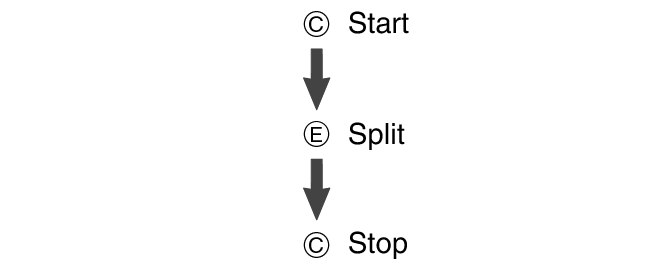Stopwatch
The stopwatch can be used to perform 1-second unit elapsed time measurement up to 99 hours, 59 minutes, 59 seconds.
It can also measure split times.

Measuring Elapsed Time
-
Display the current time screen.
-
Use (A) and (D) to select [STOPWATCH].
-
Press (C).
-
Use the operations below to measure elapsed time.
-
Press (E) to reset the stopwatch to all zeros.

This displays the stopwatch screen.
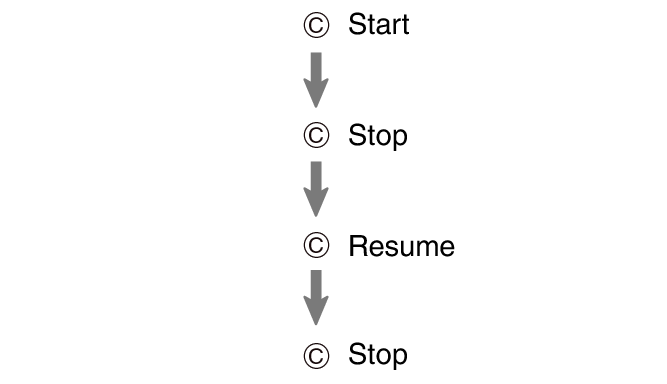

Measuring a Split Time
-
Display the current time screen.
-
Use (A) and (D) to select [STOPWATCH].
-
Press (C).
-
Use the operations below to measure elapsed time.
-
Press (E) to reset the stopwatch to all zeros.

This displays the stopwatch screen.