Measuring Your Heart Rate
While wearing the watch on your wrist, you can use it to perform approximate measurement of your heart rate.
You can use heart rate measurements to monitor your daily health and to make your training more effective.

Important!
For more accurate measurement results, configure your profile settings before using the heart rate measurement function.
Be sure to affix the watch to your wrist before starting a heart rate measurement operation. Starting a measurement operation and then affixing the watch to your wrist may make correct measurement impossible.
Checking Your Current Heart Rate
The HEART RATE (heart rate measurement) function lets you check your current heart rate.
-
Display the current time screen.
-
Use (A) and (D) to select [HEART RATE].
-
Press (C).
-
Current heart rate
-
Maximum heart rate
-
Minimum heart rate
-
Heart rate graph
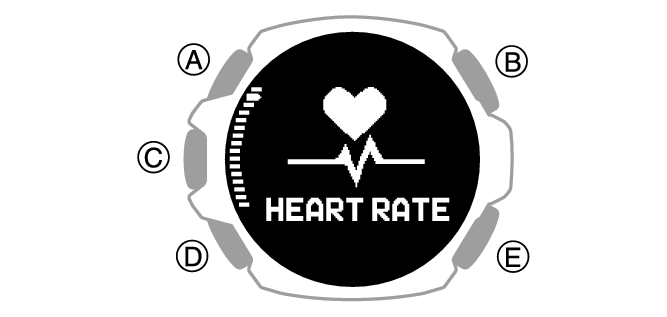
This displays the current heart rate screen.
Each press of (A) or (D) toggles between the value screen and graph screen.
Value Screen
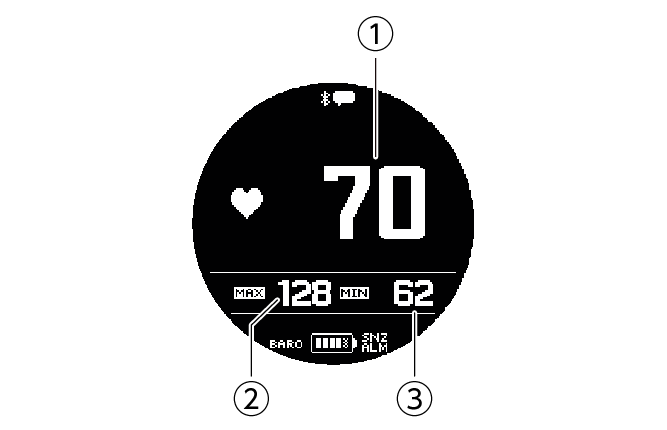
With heart rate graph
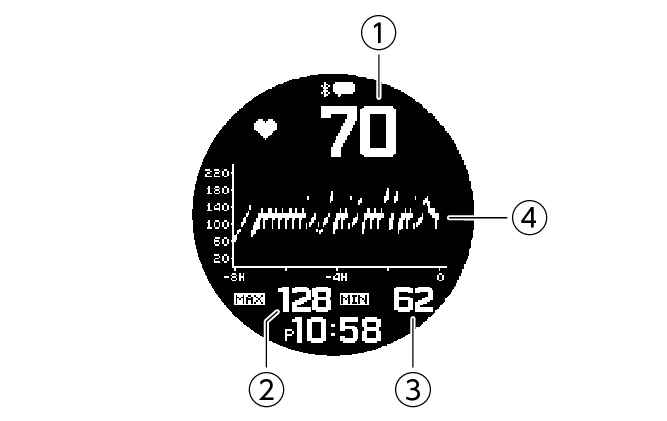
Current day’s high heart rate
Current day’s low heart rate
The heart rate graph shows data for up to eight hours.
One division of the heart rate graph shows the range of maximum and minimum values measured over four minutes.
Note
If you do not perform any operation for about one hour while using the HEART RATE (heart rate measurement) function, the watch will return to the current time screen.
Using Heart Rate Measurement
During heart rate measurement, your current heart rate is shown on other screens besides the HEART RATE (heart rate measurement) function screen.
For more accurate display values, create your profile before using heart rate measurement.
To enable or disable heart rate measurement
While heart rate measurement is enabled, the watch displays your current heart rate.
-
Display the current time screen.
-
Hold down (A) for at least two seconds.
-
Use (A) and (D) to select [SETTING].
-
Press (C).
-
Use (A) and (D) to move the pointer to [GENERAL SETTINGS].
-
Press (C).
-
Use (A) and (D) to move the pointer to [HR TRACKING].
-
Press (C).
-
Use (A) and (D) to select ON/OFF setting.
-
Press (C) to complete the setting operation.
-
Hold down (E) for at least one second to return to the current time screen.
This enters the Control Mode.
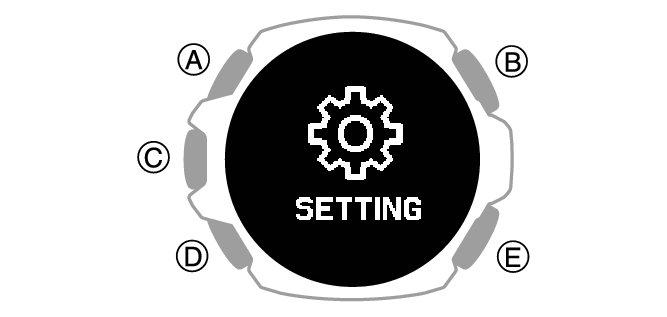
This displays the setting menu screen.
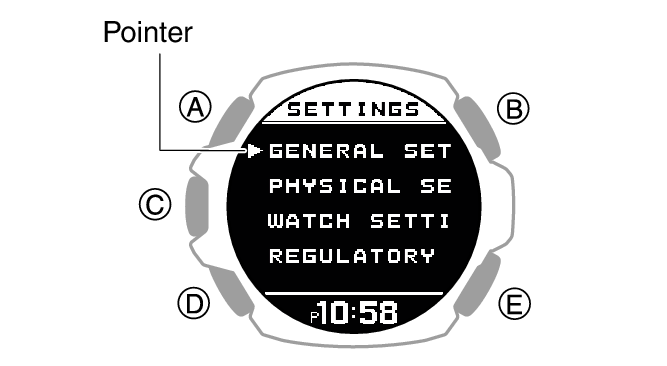
This displays the heart rate measurement enable/disable screen.
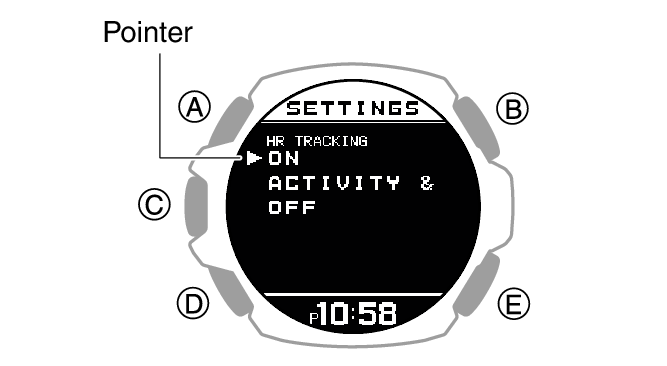
|
[ON] |
Enables heart rate measurement |
|
[ACTIVITY & NIGHT TIME ON] |
Enables heart rate measurement during activity measurement, within the specified night time only |
|
[OFF] |
Disables heart rate measurement |
After the setting operation is complete, a check mark appears for a few seconds, and then the GENERAL SETTINGS screen re-appears.
Note
Even if heart rate measurement is set to [OFF], your heart rate is displayed by the HEART RATE (heart rate measurement) function.
Available functions and battery consumption depend on the heart rate measurement settings. Configure settings to suit your specific needs.
[ON]: Enables full use of the functions of your watch: heart rate measurement during the day, accurate calories burned measurement and sleep measurement at night. Battery consumption is high with this setting.
[ACTIVITY & NIGHT TIME ON]: Performs measurement during activities and at night (Sleep Measurement) only. Heart rate measurement during the daytime and other functions are limited. Battery consumption is moderate with this setting.
For information about configuring night time settings, see the information below.
[OFF]: Heart rate measurement is not performed with this setting. Accurate calories burned measurement, sleep, running index, cardio load, and other functions are limited. Battery consumption is low with this setting.
Heart Rate Measurement Precautions
Heart Rate Measurement Functions
The back cover of the watch has a built-in sensor that detects your pulse. This is used to calculate and display an approximate heart rate value. The factors below can cause error in the displayed heart rate value.
How the watch is affixed to the wrist
Individual wrist characteristics and condition
Training type and/or intensity
Sweat, dirt, and/or other foreign matter around the sensor
All of this means that heart rate values displayed by the watch are approximate, and no guarantees are made concerning their accuracy.
The conditions below may make accurate pulse detection impossible.
Exercising in a low-temperature environment or under other conditions that reduce blood flow
Arm tattoos
Use of sunblock cream or lotion, insect repellent, etc.
The heart rate measurement function of this watch is intended for recreational purposes, and should not be used in any way for medical purposes.
Heart rate measurement is automatically disabled when the battery level indicator shows ![]() or lower.
or lower.
Movements that Affect Heart Rate Measurement
Activities that involve vigorous movement of the arms only or other certain movements* may affect heart rate measurement and cause errors in the heart rate data displayed by the watch.
Activities involving vigorous wrist movements or wrist rolling such as playing a percussion instrument, tennis, etc.
Warming Up Before Training
Weak blood circulation due to low temperatures or cold hands may affect heart rate measurement.
When performing training that involves heart rate measurement, make sure to warm up appropriately.
Measurement while [ON] is selected for the heart rate measurement setting
While [ON] is selected for the heart rate measurement setting, your heart rate is measured intermittently (every two minutes).
If the watch determines that you are performing some activity (based on behavior analysis by the acceleration sensor), heart rate measurement will be performed continuously (every second).