Charging
Use the provided charging cable to charge the watch.
The current time display is powered by solar charging even when the battery charge is low.
Charging the Watch
Important!
Use only the supplied charger cable for charging.
A device with a USB port (Type-A) can also be used for charging.
Note that no guarantees are made concerning the suitability of all types of USB ports for charging. If charging is not possible for some reason, disconnection from the USB port is recommended.
Place the charger on a desk or other stable surface, making sure there is plenty of open space around it. Charging with the charger and watch in a bag or some other enclosed space can cause overheating of the watch.
Should water or any other liquid get onto the watch or charger cable during charging, immediately unplug the charger cable from the power source.
Perform charging in an environment where ambient temperature is between 5 °C and 35 °C (41 °F and 95 °F).
Avoid pinching your hands or fingers in the gap of the clip of the charging cable.
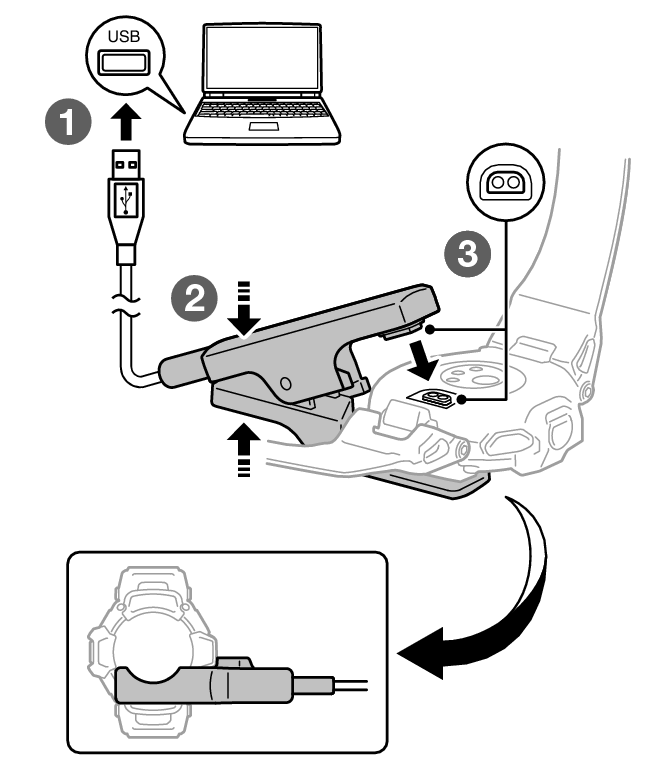
-
Turn on your computer or other device with a USB port (power source), and connect the charger cable to it.
-
Open the charging cable clip.
-
Align the electrodes of the clip with the charging terminals of the watch, and fasten the clip to the watch.
![]() flashes when charging starts.
flashes when charging starts.

When a full charge is reached, ![]() appears on the display, and
appears on the display, and ![]() disappears. Charging stops at this time.
disappears. Charging stops at this time.
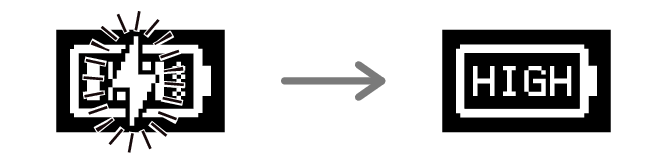
Charging from a Non-computer Device’s USB Port
You can charge using power from a USB port (Type-A) that meets USB standards.
Voltage: 5 V
Current: 0.5 A min.
Precautions When Charging
A charging operation will not start while the battery level indicator shows ![]() . To prolong the life of the watch’s rechargeable battery, charge only while the battery level indicator shows
. To prolong the life of the watch’s rechargeable battery, charge only while the battery level indicator shows ![]() or lower.
or lower.
Do not attempt charging at high ambient temperatures of 35 °C (95 °F) or greater. The watch becomes hot during charging, which can cause charging to stop automatically. High ambient temperature may result in a less than full charge.
Operation on a custom computer or a computer that has been modified from its original configuration is not guaranteed.
The watch may become warm during charging. This is normal and does not indicate malfunction.
Note
Starting from a blank display, it takes about 3.2 hours to achieve a full charge.
Charging time depends on ambient temperature and other factors.
Solar Assist Charging
Even if the watch battery level indicator reaches ![]() , the current time display, stopwatch, timer, world time, and alarm are powered by solar charging, which charges the rechargeable battery using power generated by the solar panel.
, the current time display, stopwatch, timer, world time, and alarm are powered by solar charging, which charges the rechargeable battery using power generated by the solar panel.
The solar panel is integrated into the LCD of the watch, and power for charging is generated whenever the face is exposed to light.
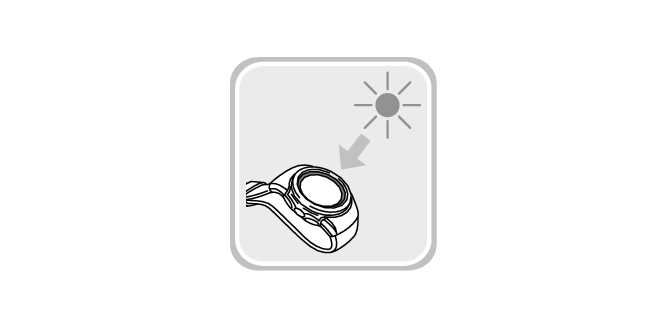
While you are wearing the watch, make sure that its LCD (solar panel) is not blocked from light by the sleeve of your clothing. Power generation efficiency is reduced even when the LCD is blocked only partially.
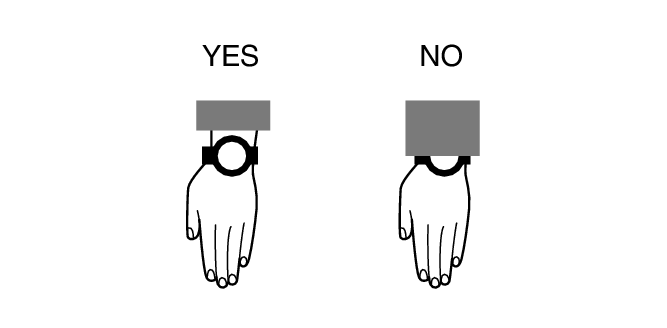
Important!
Solar assist charging is an auxiliary function that maintains display of the current time even when the battery charge is low. Connect the charging cable and charge the watch as soon as possible after the battery indicator shows ![]() .
.
Certain environments can cause the watch to become extremely hot, which creates the risk of burn injury and damage to internal watch components.
Avoid placing the watch for extended periods in locations like the ones described below, where temperatures are likely to rise above 60°C (140°F).
On the dashboard of a vehicle parked in the sun
Near incandescent lamps, camera lights, halogen lamps, or other sources of heat
In locations exposed to direct sunlight for long periods and other hot locations
Checking the Charge Level
You can determine the watch’s current charge level by checking the battery indicator.
|
Level |
Indicator |
Usable Functions |
|
HIGH |
 |
All |
|
5 |
 |
|
|
4 |
 |
|
|
3 |
 |
|
|
2 |
 |
|
|
1 |
 |
|
|
LOW |
 |
Current time screen, stopwatch, timer, World Time, alarm |
|
CHG |
Normally (not charging): Blank display |
|
|
During USB charging (charging in progress): [CHARGING BATTERY] only displayed |
||
The display goes blank when the battery goes dead.
Important!
Available watch functions are limited when the battery indicator shows ![]() . Connect the charging cable and charge the watch as soon as possible after the battery indicator shows
. Connect the charging cable and charge the watch as soon as possible after the battery indicator shows ![]() .
.
Charge the watch as soon as possible after the battery indicator becomes ![]() or lower. Leaving the watch without charging for several months results in over-discharge and may make future charging impossible. If this happens, contact your original retailer.
or lower. Leaving the watch without charging for several months results in over-discharge and may make future charging impossible. If this happens, contact your original retailer.
Only the following functions are available while the battery indicator shows ![]() : current time display, stopwatch, timer, World Time, alarms.
: current time display, stopwatch, timer, World Time, alarms.
Even when the battery indicator shows ![]() , the current time can be maintained by solar charging.
, the current time can be maintained by solar charging.
If the battery is dead and the watch display is blank, use the charger cable to charge the watch.
Regular charging at least once a month is recommended to extend battery life, even if you do not use the watch during that time.
Note
Solar charging cannot charge the battery up to level ![]() .
.
Charging Time Guidelines
Charging the watch daily for the approximate times shown below should maintain a charge of ![]() or higher.
or higher.
When the charge level is ![]() , you will still be able to use the current time screen, and stopwatch, timer, world time, and alarm functions.
, you will still be able to use the current time screen, and stopwatch, timer, world time, and alarm functions.
Note
Actual charging time depends on the charging environment, watch settings, and other factors.
Charging with the Charging Cable
Charge Recovery Times
|
Blank display |
Approx. 3.2 hours * |
|
CHG |
Approx. 10 minutes |
|
LOW |
Approx. 15 minutes |
|
Level 1 |
Approx. 3.1 hours |
Approx. 6 hours when ambient temperature is 5°C to 10°C (41°F to 50°F)
Solar Charging
Time required to maintain the current time display by solar charging even when the battery level is “LOW”
|
Light Level (Lux) |
Approximate Charging Time |
|---|---|
|
50,000 lux |
9 minutes |
|
10,000 lux |
42 minutes |
|
5,000 lux |
83 minutes |
|
500 lux |
14 hours |
Note
Charging is performed even with exposure to indoor fluorescent lighting (500 lux). The watch will be able to maintain a charge of ![]() or higher if it is exposed to indoor fluorescent lighting for eight hours a day, in addition to light near a window on a sunny day (10,000 lux) for two hours a week.
or higher if it is exposed to indoor fluorescent lighting for eight hours a day, in addition to light near a window on a sunny day (10,000 lux) for two hours a week.
Power Saving
If there is no movement for a certain period, the watch will disconnect from your phone and enter sleep mode.
You can put the watch into a power saving mode manually.
Display Sleep
Leaving the watch in the dark for about an hour between 10 pm and 5:50 am causes the screen to go blank.
Function Sleep
If the watch is left in display sleep for seven days, sensor measurement and other functions will become disabled.
To exit power saving (sleep state)
Press any button or perform any watch operation to exit power saving (sleep state).
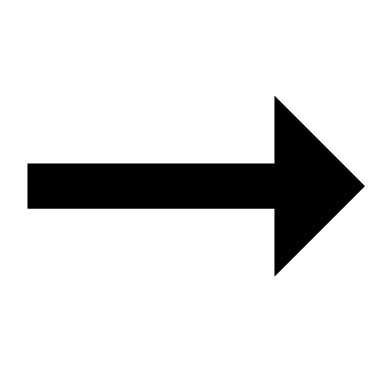 HIGH (Full charge)
HIGH (Full charge)