Using Verify with the Calculate App
After enabling Verify in the Calculate app, you can determine if an equation or inequality is true. "True" appears on the display if the equation or inequality you input on the calculator is true, while "False" appears if it is false.
Verify Sample Operation
Enable Verify in a Calculate app before performing the operation below. For information about how to enable Verify, see "To enable Verify".
Example 1: To verify whether 4√9 = 12 is true or false
- 4
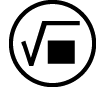 9
9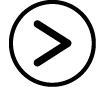
 – [Verify] > [=]*
– [Verify] > [=]*
12
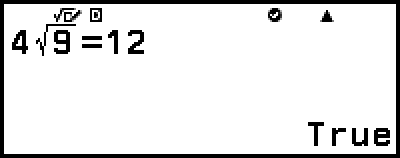
* You can select the equality symbol or inequality symbol from the menu that appears when you press  and then select [Verify].
and then select [Verify].
Example 2: To verify whether 0 < ( 89 )2 − 89 is true or false
- 0
 – [Verify] > [<]
– [Verify] > [<]
8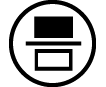 9
9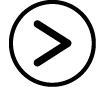
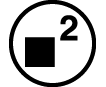
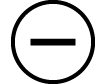 8
8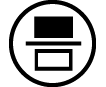 9
9
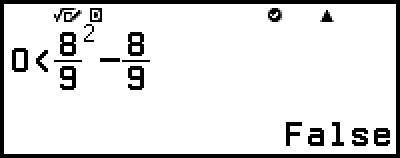
Verifiable Expressions
You can input the following expressions for verification.
Equalities or inequalities that include one relational operator
4 = √16, 4 ≠ 3, π > 3, 1 + 2 ≤ 5, (3 × 6) < (2 + 6) × 2, etc.
Equalities or inequalities that include multiple relational operators
1 ≤ 1 < 1 + 1, 3 < π < 4, 22 = 2 + 2 = 4, 2 + 3 = 5 ≠ 2 + 5 = 8, etc.
Expression Input Precautions
The following types of expressions cause a Syntax ERROR and cannot be verified.
- An expression in which multiple relational operators that are not oriented in the same direction (Example: 5 ≤ 6 ≥ 4)
- An expression that includes ≠ along with any one of the following: <, >, ≤, ≥ (Example: 4 < 6 ≠ 8)
Certain expressions that do not correspond to those described above may also produce a Syntax ERROR and cannot be verified.
Performing a Sequential Verification Operation on the Right Side of an Expression
When the result of an equality or inequality true-false verification that includes a relational operator is displayed, selecting a relational operator from the CATALOG menu inputs the right side of the expression being verified as the next line. This capability can be used to perform sequential true-false verification of an equality or inequality.
Example: Perform continuous true-false judgment of (x + 1)(x + 5) = x2 + x + 5x + 5 and x2 + x + 5x + 5 = x2 + 6x + 5
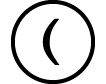
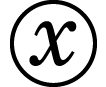
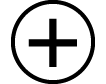 1
1
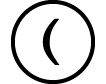
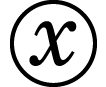
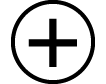 5
5
 – [Verify] > [=]
– [Verify] > [=]
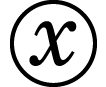
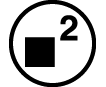
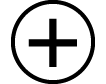
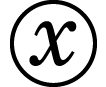
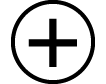 5
5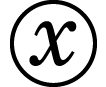
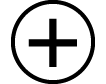 5
5
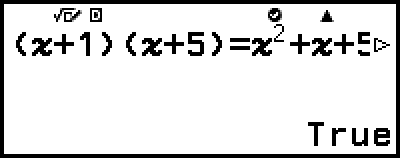
 – [Verify] > [=]
– [Verify] > [=]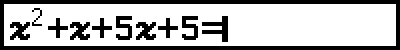
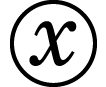
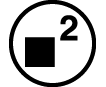
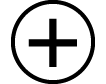 6
6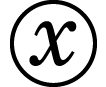
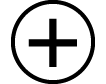 5
5
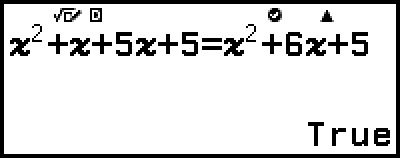
Note
The verification result will cause 1 to be stored to Ans memory when True and 0 when False.
When Verify is enabled (Verify ON), the calculator performs a mathematical operation on the input expression and then displays True or False based on the result. Because of this, calculation error can occur or a mathematically correct result may not be able to be displayed when the input calculation expression includes calculation that approaches the singular point or inflection point of a function, or when the input expression contains multiple calculation operations. Also, the solution displayed when Verify is disabled (Verify OFF) may not be judged as True because the result may differ from internal data due to rounding and the limit on displayed digits. This also applies to apps other than the Calculate app.
