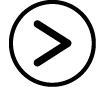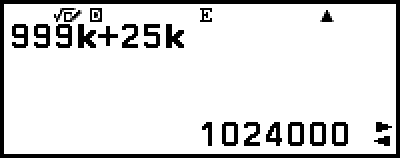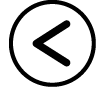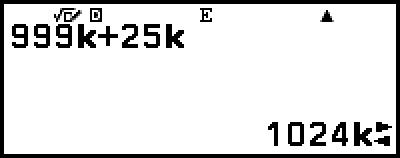Engineering Symbols
Your calculator supports the use of 11 engineering symbols (m, μ, n, p, f, k, M, G, T, P, E) that you can use for input of value or for calculation result display.
Engineering symbols can be input after performing the operation:  – [Engineer Symbol].
– [Engineer Symbol].
To display calculation results with engineering symbols, perform the following operation: 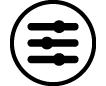 – [Calc Settings] > [Engineer Symbol] > [On].
– [Calc Settings] > [Engineer Symbol] > [On].
Example Input and Calculations Using Engineering Symbols
Example 1: To input 500k
(Engineer Symbol: On)
- 500
 – [Engineer Symbol] > [Kilo]
– [Engineer Symbol] > [Kilo] 
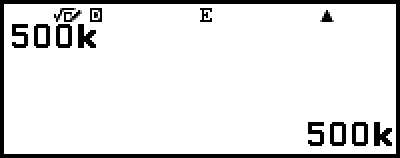
Example 2: To calculate 999k (kilo) + 25k (kilo) = 1.024M (Mega) = 1024k (kilo) = 1024000
(Engineer Symbol: On)
- 999
 – [Engineer Symbol] > [Kilo]
– [Engineer Symbol] > [Kilo] 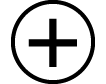
25 – [Engineer Symbol] > [Kilo]
– [Engineer Symbol] > [Kilo] 
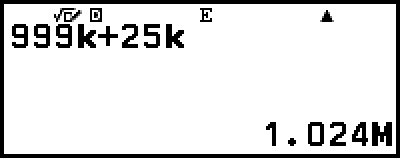

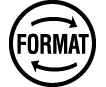 (
( ) – [ENG Notation]
) – [ENG Notation]
(Enters the ENG Conversion Mode.)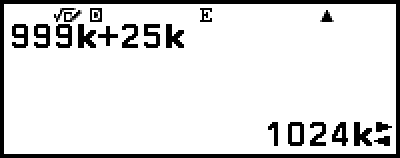
Pressing 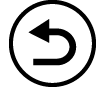 ,
, 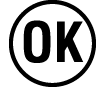 , or
, or 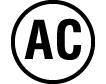 exits the ENG Conversion Mode and causes
exits the ENG Conversion Mode and causes  to disappear from the display. To start a new calculation, exit the ENG Conversion Mode.
to disappear from the display. To start a new calculation, exit the ENG Conversion Mode.
For details about the ENG Conversion Mode, see "Engineering Notation".