Fraction Calculations
Note that the input method for fractions depends on the current Input/Output setting on the SETTINGS menu.
To input 73 (improper fraction)
(Input/Output: MathI/MathO or MathI/DecimalO)
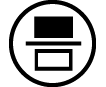 7 7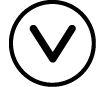 3 or 7 3 or 7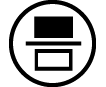 3 3 |
73 |
(Input/Output: LineI/LineO or LineI/DecimalO)
7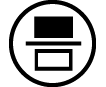 3 3 |
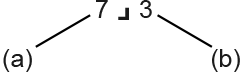 |
(a) Numerator, (b) Denominator
To input 2 13 (mixed number)
(Input/Output: MathI/MathO or MathI/DecimalO)
 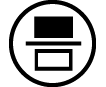 ( ( )2 )2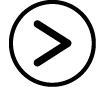 1 1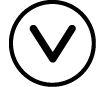 3 3 |
2 13 |
(Input/Output: LineI/LineO or LineI/DecimalO)
2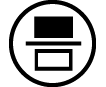 1 1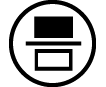 3 3 |
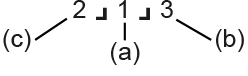 |
(a) Numerator, (b) Denominator, (c) Integer Part
Example: 23 + 1 12 = 2 16
(Input/Output: MathI/MathO)
- 2
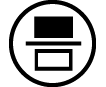 3
3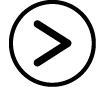
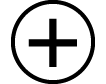

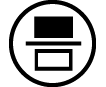 (
( )1
)1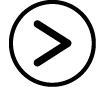 1
1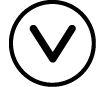 2
2

(Input/Output: LineI/LineO)
- 2
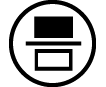 3
3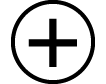 1
1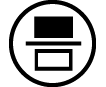 1
1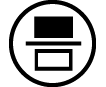 2
2
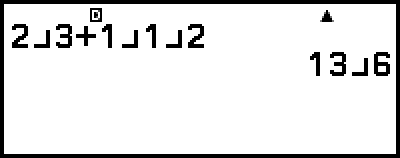
Note
Fractions in calculation results are displayed after being reduced to their lowest terms.
To convert a calculation result format to improper fraction or mixed number, press 
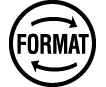 (
( ). For more information, see "Improper Fraction and Mixed Number Conversion".
). For more information, see "Improper Fraction and Mixed Number Conversion".
Fraction Format Calculation Results
A calculation result whose total number of digits used in the mixed number (including integer, numerator, denominator, and separator symbol  ) is greater than 10 cannot be displayed using fraction format. In this case, the calculation result is displayed as a decimal value.
) is greater than 10 cannot be displayed using fraction format. In this case, the calculation result is displayed as a decimal value.
Example 1: 1 1
1 123456 = 1
123456 = 1 1
1 123456
123456
(Input/Output: LineI/LineO)
- 1
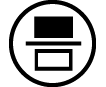 1
1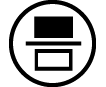 123456
123456

Since the total number of digits of the value 1 1
1 123456 is 10, the result is displayed as a fraction value.
123456 is 10, the result is displayed as a fraction value.
Example 2: 1 1
1 1234567 (= 1234568
1234567 (= 1234568 1234567) = 1.00000081
1234567) = 1.00000081
(Input/Output: LineI/LineO)
- 1
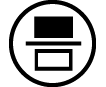 1
1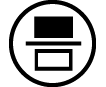 1234567
1234567

Since the total number of digits of the value 1 1
1 1234567 is 11, the result is displayed as a decimal value.
1234567 is 11, the result is displayed as a decimal value.
Note
Mixing fractions and decimal values in a calculation while something other than MathI/MathO is selected will cause the result to be displayed as a decimal value.
