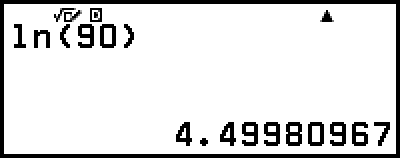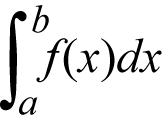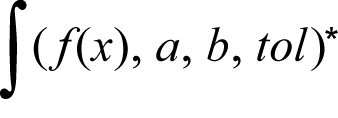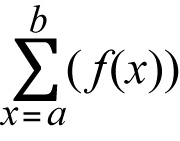Function Analysis
This section explains commands and functions that you can input after performing the operation:  – [Func Analysis].
– [Func Analysis].
Derivative(d/dx)
Derivative(d/dx) obtains the approximate differential coefficient at the specified x-coordinate (a) in the input f(x) expression.
Note
This function can be used with any of the following calculator apps: Calculate, Matrix, Vector, Statistics, Distribution, Spreadsheet, Table, Equation, Inequality, Ratio.
Input Syntax
The input syntax depends on the Input/Output setting on the SETTINGS menu, as shown in the table below.
| Input/Output setting | Input Syntax |
|---|---|
| MathI/MathO or MathI/DecimalO | ddx(f(x))|x=a |
| LineI/LineO or LineI/DecimalO | ddx(f(x), a, tol)* |
* tol specifies tolerance, which becomes 1 × 10-16 when nothing is input for tol.
Derivative Calculation Precautions
When using a trigonometric function in f(x), specify "Radian" as Angle Unit on the SETTINGS menu.
A smaller tol value increases precision, but it also increases calculation time. When specifying tol, use a value that is 1 × 10-22 or greater.
Inaccurate results and errors can be caused by the following:
- discontinuous points in x values
- extreme changes in x values
- inclusion of the local maximum point and local minimum point in x values
- inclusion of the inflection point in x values
- inclusion of undifferentiable points in x values
- differential calculation results approaching zero
Derivative Calculation Example
Determine f’(π2) when f(x) = sin(x) (tol specification omitted.)
(Input/Output: MathI/MathO, Angle Unit: Radian)
 – [Func Analysis] > [Derivative(d/dx)]
– [Func Analysis] > [Derivative(d/dx)]
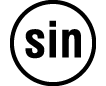
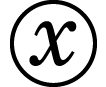

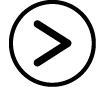

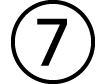 (π)
(π)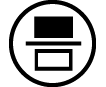 2
2
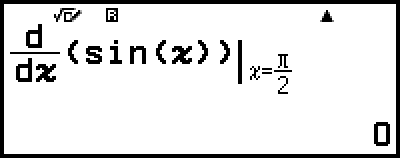
(Input/Output: LineI/LineO, Angle Unit: Radian)
 – [Func Analysis] > [Derivative(d/dx)]
– [Func Analysis] > [Derivative(d/dx)]
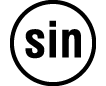
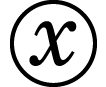


 (,)
(,)
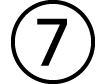 (π)
(π)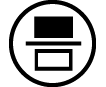 2
2

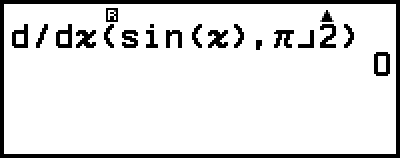
Integration(∫)
This calculator performs integration using the Gauss-Kronrod method of numerical integration.
Note
This function can be used with any of the following calculator apps: Calculate, Matrix, Vector, Statistics, Distribution, Spreadsheet, Table, Equation, Inequality, Ratio.
Input Syntax
The input syntax depends on the Input/Output setting on the SETTINGS menu, as shown in the table below.
| Input/Output setting | Input Syntax |
|---|---|
| MathI/MathO or MathI/DecimalO |
|
| LineI/LineO or LineI/DecimalO |
|
* tol specifies tolerance, which becomes 1 × 10-10 when nothing is input for tol.
Integration Calculation Precautions
When using a trigonometric function in f(x), specify "Radian" as Angle Unit on the SETTINGS menu.
A smaller tol value increases precision, but it also increases calculation time. When specifying tol, use a value that is 1 × 10-22 or greater.
Depending on the content of f(x), positive and negative values within the region of integration or the region of integration, large error may result in calculated integration values. (Examples: When there are parts with discontinuous points or abrupt change. When the integration interval is too wide.) In such cases, dividing the integration interval into multiple parts and then performing calculations may improve calculation accuracy.
Integration Calculation Example
![]() (ln(x), 1, e) = 1 (tol specification omitted.)
(ln(x), 1, e) = 1 (tol specification omitted.)
(Input/Output: MathI/MathO)
 – [Func Analysis] > [Integration(∫)]
– [Func Analysis] > [Integration(∫)]

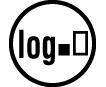 (ln)
(ln)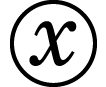

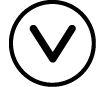 1
1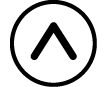

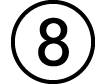 (e)
(e)
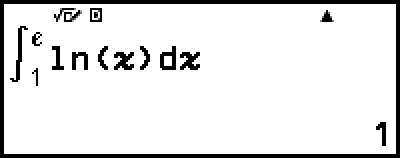
(Input/Output: LineI/LineO)
 – [Func Analysis] > [Integration(∫)]
– [Func Analysis] > [Integration(∫)]

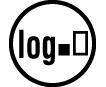 (ln)
(ln)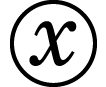


 (,)1
(,)1
 (,)
(,)
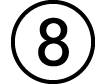 (e)
(e)

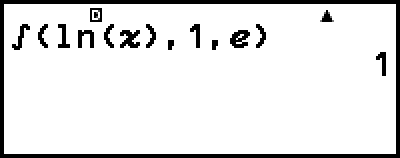
Summation(Σ)
With Σ(, you can obtain the sum of an input f(x) expression for a specific range.
Note
This function can be used with any of the following calculator apps: Calculate, Matrix, Vector, Statistics, Distribution, Spreadsheet, Table, Equation (except for Solver), Inequality, Ratio.
Input Syntax
The input syntax depends on the Input/Output setting on the SETTINGS menu, as shown in the table below.
| Input/Output setting | Input Syntax |
|---|---|
| MathI/MathO or MathI/DecimalO |
|
| LineI/LineO or LineI/DecimalO |
|
* a and b are integers that can be specified within the range of -1 × 1010 < a ≤ b < 1 × 1010.
Σ Calculation Example
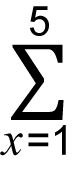 (x + 1) = 20
(x + 1) = 20
(Input/Output: MathI/MathO)
 – [Func Analysis] > [Summation(Σ)]
– [Func Analysis] > [Summation(Σ)]
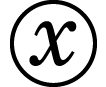
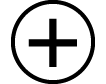 1
1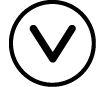 1
1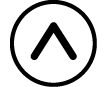 5
5
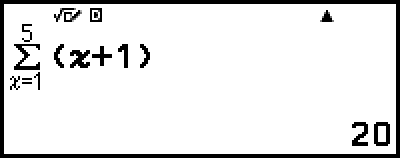
(Input/Output: LineI/LineO)
 – [Func Analysis] > [Summation(Σ)]
– [Func Analysis] > [Summation(Σ)]
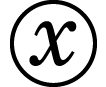
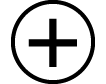 1
1
 (,)1
(,)1
 (,)5
(,)5

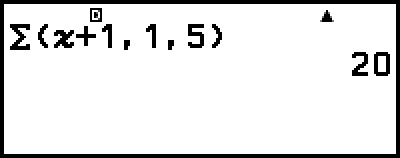
Logarithm(logab), Logarithm(log)
Use 
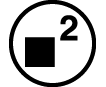 (log) or
(log) or  – [Func Analysis] > [Logarithm(log)] to input logab as log (a, b). Base 10 is the initial default setting if you do not input anything for a.
– [Func Analysis] > [Logarithm(log)] to input logab as log (a, b). Base 10 is the initial default setting if you do not input anything for a.
Example 1: log101000 = log 1000 = 3

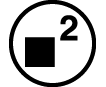 (log)1000
(log)1000

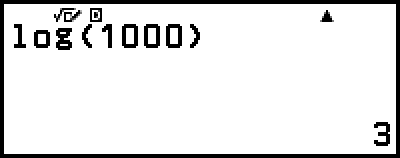
Example 2: log216 = 4

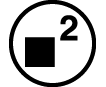 (log)2
(log)2
 (,)16
(,)16

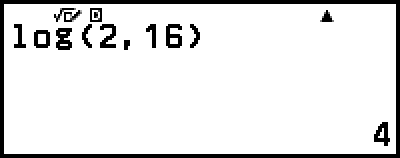
The 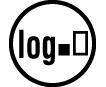 key (or
key (or  – [Func Analysis] > [Logarithm(logab)]) also can be used for input, but only while MathI/MathO or MathI/DecimalO is selected for Input/Output on the SETTINGS menu. In this case, you must input a value for the base.
– [Func Analysis] > [Logarithm(logab)]) also can be used for input, but only while MathI/MathO or MathI/DecimalO is selected for Input/Output on the SETTINGS menu. In this case, you must input a value for the base.
Example 3: log216 = 4
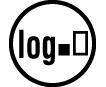 2
2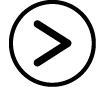 16
16
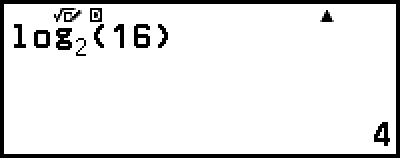
Natural Logarithm
Use 
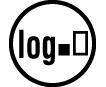 (ln) or
(ln) or  – [Func Analysis] > [Natural Logarithm] to input "ln".
– [Func Analysis] > [Natural Logarithm] to input "ln".
Example: ln 90 (= loge90) = 4.49980967

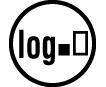 (ln)90
(ln)90