Calculator "Get Started" Screen
While the HOME screen is displayed, pressing the 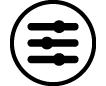 key will display the "Get Started" screen, which includes the information below.
key will display the "Get Started" screen, which includes the information below.
QR Code for accessing the "Get Started" webpage of the Worldwide Education Service (https://wes.casio.com/calc/cw/)
The Get Started webpage gives you access to the User’s Guide and other related information to help you get started with your calculator.
Calculator ID number (24-character string)
Press 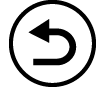 to return to the HOME screen.
to return to the HOME screen.
Note
You can also display the Get Started screen, by selecting it from the SETTINGS menu. See "Using the SETTINGS Menu".
